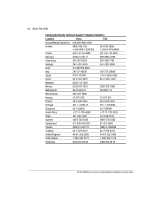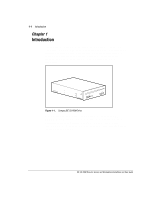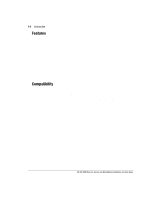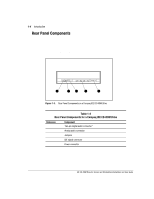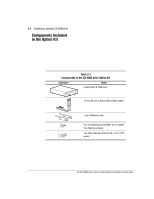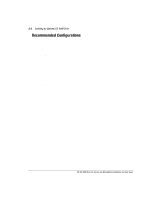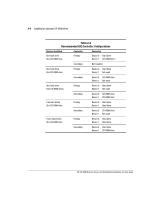Compaq ProLiant 1000 Compaq IDE CD-ROM Drive for Servers and Workstations Inst - Page 17
Rear Panel Components, Table 1-2, Rear Panel Components for a Compaq IDE CD-ROM Drive
 |
View all Compaq ProLiant 1000 manuals
Add to My Manuals
Save this manual to your list of manuals |
Page 17 highlights
1-4 Introduction Rear Panel Components While the front panel controls are identical on all drives, some features on the rear panels may vary. The following illustrates the general arrangement of rear panel components for an optional Compaq IDE CD-ROM drive. The drive you receive may differ slightly. 1 2 3 4 5 Figure 1-3. Rear Panel Components on a Compaq IDE CD-ROM Drive Table 1-2 Rear Panel Components for a Compaq IDE CD-ROM Drive Reference – Component Two-pin digital audio connector * — Analog audio connector ˜ Jumpers ™ IDE signal connector š Power connector IDE CD-ROM Drive for Servers and Workstations Installation and User Guide
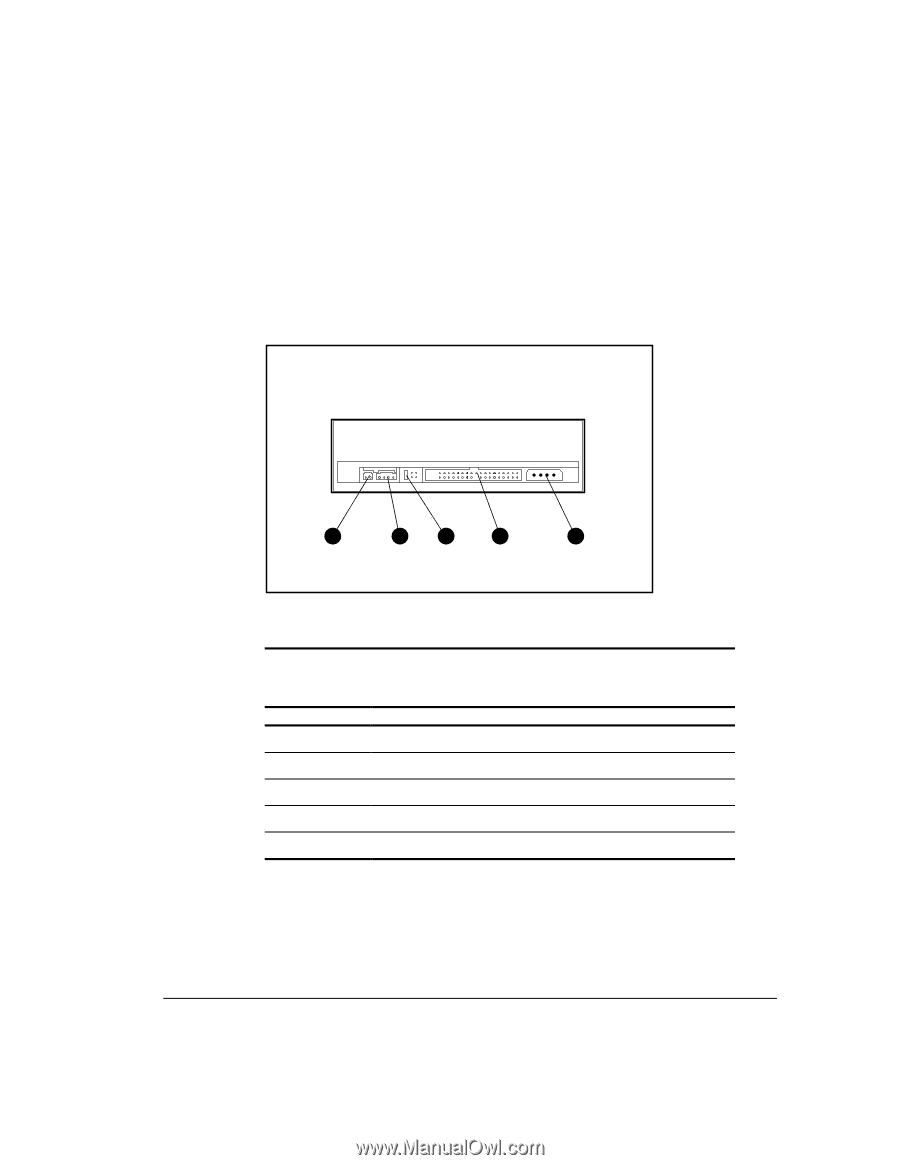
1-4
Introduction
IDE CD-ROM Drive for Servers and Workstations Installation and User Guide
Rear Panel Components
While the front panel controls are identical on all drives, some features on the
rear panels may vary.
The following illustrates the general arrangement of rear panel components for
an optional Compaq IDE CD-ROM drive. The drive you receive may differ
slightly.
1
2
3
4
5
Figure 1-3.
Rear Panel Components on a Compaq IDE CD-ROM Drive
Table 1-2
Rear Panel Components for a Compaq IDE CD-ROM Drive
Reference
Component
Two-pin digital audio connector *
Analog audio connector
Jumpers
IDE signal connector
Power connector