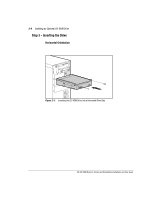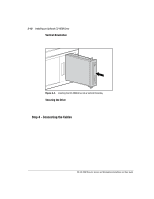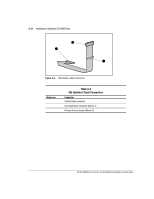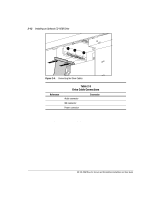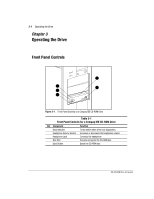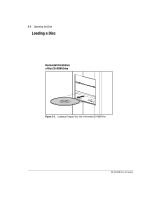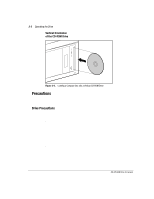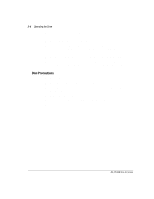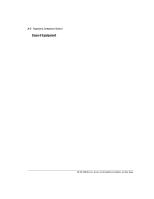Compaq ProLiant 1000 Compaq IDE CD-ROM Drive for Servers and Workstations Inst - Page 31
Operating the Drive, Table 3-1, Front Panel Controls for a Compaq IDE CD-ROM Drive
 |
View all Compaq ProLiant 1000 manuals
Add to My Manuals
Save this manual to your list of manuals |
Page 31 highlights
3-1 Operating the Drive Chapter 3 Operating the Drive This chapter outlines the basic functions of your new Compaq IDE CD-ROM Drive. Front Panel Controls The following controls are located on the front panel. 4 1 5 2 3 COMPACT Figure 3-1. Front Panel Controls on a Compaq IDE CD-ROM Drive Table 3-1 Front Panel Controls for a Compaq IDE CD-ROM Drive Ref Component Function – Busy Indicator Turns amber when drive runs diagnostics — Headphone Volume Control Increases or decreases the headphone volume ˜ Headphone Jack Connects the headphone ™ Disc Slot Accepts and ejects the CD-ROM disc š Eject Button Ejects the CD-ROM disc IDE CD-ROM Drive for Servers
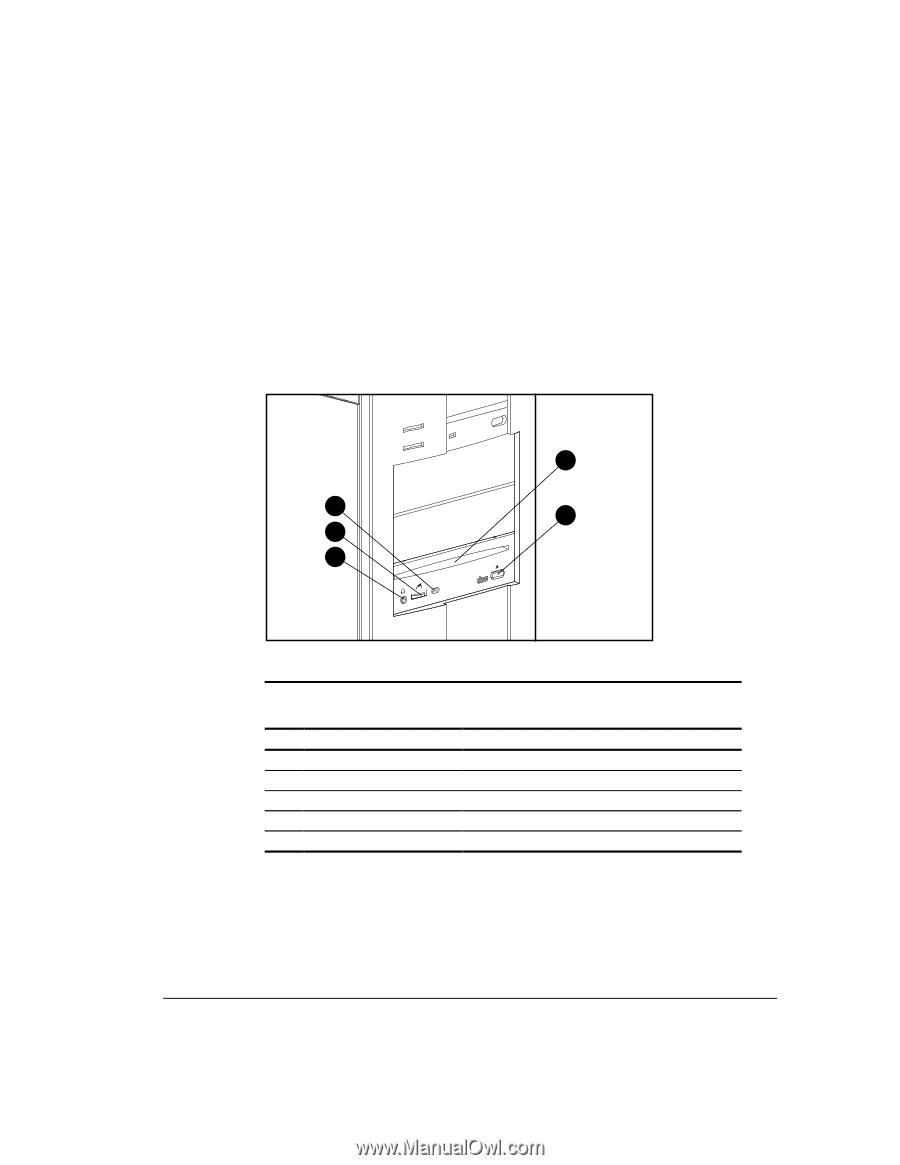
3-1
Operating the Drive
IDE CD-ROM Drive for Servers
Chapter 3
Operating the Drive
This chapter outlines the basic functions of your new Compaq IDE
CD-ROM Drive.
Front Panel Controls
The following controls are located on the front panel.
COMPACT
4
5
1
2
3
Figure 3-1.
Front Panel Controls on a Compaq IDE CD-ROM Drive
Table 3-1
Front Panel Controls for a Compaq IDE CD-ROM Drive
Ref
Component
Function
Busy Indicator
Turns amber when drive runs diagnostics
Headphone Volume Control
Increases or decreases the headphone volume
Headphone Jack
Connects the headphone
Disc Slot
Accepts and ejects the CD-ROM disc
Eject Button
Ejects the CD-ROM disc