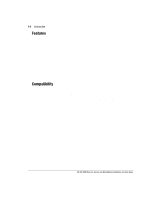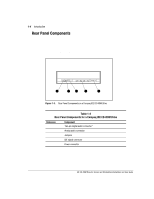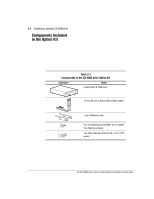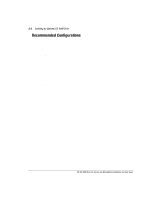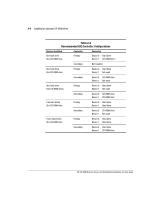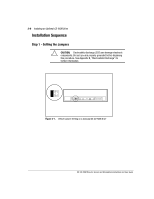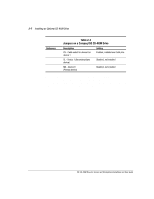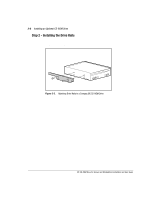Compaq ProLiant 1000 Compaq IDE CD-ROM Drive for Servers and Workstations Inst - Page 20
Recommended Configurations, Installing an Optional CD-ROM Drive
 |
View all Compaq ProLiant 1000 manuals
Add to My Manuals
Save this manual to your list of manuals |
Page 20 highlights
2-3 Installing an Optional CD-ROM Drive Recommended Configurations Built-in IDE controllers are designated as primary and secondary. Each primary and secondary controller can support two IDE devices. If your system supports 2 IDE controllers, a total of 4 IDE devices can be installed in your unit. s The recommended configuration is to install the CD-ROM drive on the secondary IDE controller. s If no hard drive is connected to the secondary IDE controller, attach the CD-ROM drive to the device 0 connector on the secondary IDE controller signal cable. s If a hard drive is already connected to the secondary controller, the CD-ROM drive must be attached to the device 1 connector on the IDE controller signal cable. s A preinstalled hard drive that is connected to the built-in (primary) IDE controller is typically set as device 0. If you want to connect an optional Compaq IDE CD-ROM Drive to the built-in (primary) controller, the CD-ROM drive jumpers must be set to the secondary/slave configuration. s If you have only one IDE controller and already have 2 IDE devices connected, you must install a secondary IDE controller for this option. Recommended configurations are shown in the following table. See Appendix D, "Getting Help," for information on how to contact Compaq or an authorized representative to order a second controller, if necessary. IDE CD-ROM Drive for Servers and Workstations Installation and User Guide