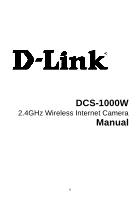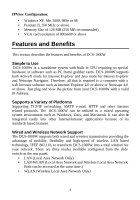D-Link DCS-1000W User Manual - Page 4
About This Manual, Introduction, System Requirement - wireless internet camera
 |
View all D-Link DCS-1000W manuals
Add to My Manuals
Save this manual to your list of manuals |
Page 4 highlights
About This Manual This manual describes the DCS-1000W, including a description of its features, as well as installation procedures and web configuration instructions. Included are the operating procedures for the IPView Remote Monitoring Application. Introduction The DCS-1000W connects directly to an Ethernet, Fast Ethernet, or 802.11b Network. It is different from the conventional PC Camera because the DCS1000W is a standalone system with a built-in CPU and web server providing a low cost solution that can transmit high quality video images for monitoring. The DCS-1000W can be accessed remotely, and controlled from any PC/Notebook over the Intranet or Internet via a web browser. The simple installation procedures and web-based interface offers easy integration to your network application environments coupled with many applications such as remote monitoring for a cost-effective solution. System Requirement Local Area Network: 10Base-T Ethernet or 100Base TX Fast Ethernet Wireless Local Area Network: IEEE 802.11b Wireless LAN Recommended: PC or Notebook to Access the Wireless Internet Camera Web Configuration: • Java Enabled and Compliant Web Browser • CPU: Pentium II, 266 MHz or above • Memory Size: 32 MB (64 MB recommended) • VGA card resolution: 800x600 or above 3