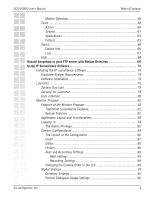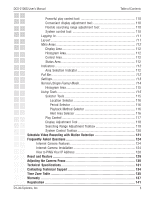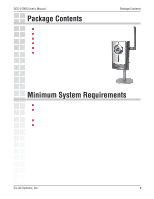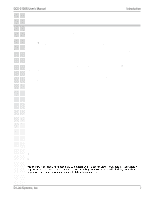2
DCS-2100G User’s Manual
D-Link Systems, Inc.
Table of Contents
Table Of Contents
Package Contents
...............................................................................
6
Minimum System Requirements
..............................................................
6
Introduction
......................................................................................
7
Features and Benefits
..........................................................................
8
Hardware Overview
.............................................................................
9
Connections
.......................................................................................................
9
LEDs
.................................................................................................................
10
Hardware Installation
........................................................................
11
Installation Wizard
............................................................................
12
Installing the Installation Wizard program
.......................................................
12
Installation Wizard Screen
..................................................................
21
Setup
................................................................................................................
22
Network Settings
.........................................................................................
23
Upgrade
............................................................................................................
24
Reset to Default
................................................................................................
25
About
................................................................................................................
25
Exit
...................................................................................................................
25
Enabling UPnP for Windows XP/Me
.........................................................
26
Installing IP Surveillance Software
........................................................
31
Testing the DCS-2100G Internet Camera
..................................................
35
Security
.........................................................................................
36
Using & Configuring the DCS-2100G with a NAT Router
.................................
37
Router Set-Up and Installation
.........................................................................
39
Viewing Your Camera
.........................................................................
42
Using the DCS-2100G with an Internet Browser
..........................................
43
Home Page Screen
...........................................................................................
44
Connection Type
...............................................................................................
45
Configuration
....................................................................................................
46
Advanced
....................................................................................................
47
Network
.................................................................................................
47
Mail & FTP
.............................................................................................
50
DDNS & UPnP
........................................................................................
53
Video
.....................................................................................................
54
Recommendations for Setting Video for the Best Performance:
.....
56
Image Setting
........................................................................................
57