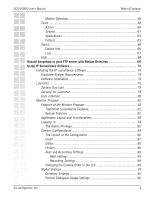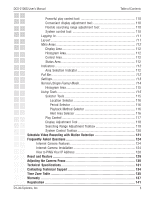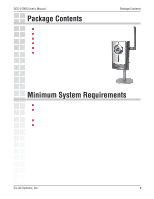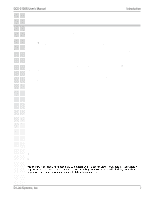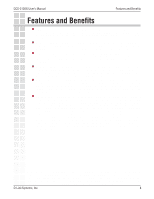4
DCS-2100G User’s Manual
D-Link Systems, Inc.
Table of Contents
Display Options
.....................................................................................
93
Connection of the DCS-2100G
...............................................................
94
Backup Settings
.....................................................................................
94
Using the Monitor Program
........................................................................
94
Show the video of a specified channel
..................................................
96
Removing video from a display window
................................................
97
The Layout
............................................................................................
98
Input/Output Control Tools
...................................................................
99
Alert Message
......................................................................................
100
About
........................................................................................................
101
Miscellaneous Functions
..........................................................................
101
Common Control Functions
......................................................................
102
Status Bar
..................................................................................................
103
Scheduling
.....................................................................................................
103
Using the Scheduler
..................................................................................
104
Start the Scheduler
..............................................................................
104
The Layout and Functionalities
.................................................................
104
Introduction
........................................................................................
104
The Functionalities of Configuration Components
..............................
105
Video Channel Selection Area
...................................................................
105
Primary Schedule
......................................................................................
106
Schedule with Time Lines
....................................................................
106
Week Time-Line
.............................................................................
106
Marking/Unmarking the Recording Time on the Week Time-Line . 106
Hour Time-Line
..............................................................................
106
Marking/Unmarking the Recording Time on the Hour Time-Line .. 107
Schedule with Time Picker
..................................................................
107
Begin and End Time
.......................................................................
107
Apply and Erase Buttons
................................................................
107
Schedule in Event Mode
......................................................................
108
Motion Detection
...........................................................................
108
Digital Input
...................................................................................
108
Schedule in Continuous mode
............................................................
109
Secondary Schedule
.................................................................................
109
Schedule modes
..................................................................................
109
Operation Buttons
.....................................................................................
109
Playback Program
..........................................................................................
110
Features of Playback
.................................................................................
110