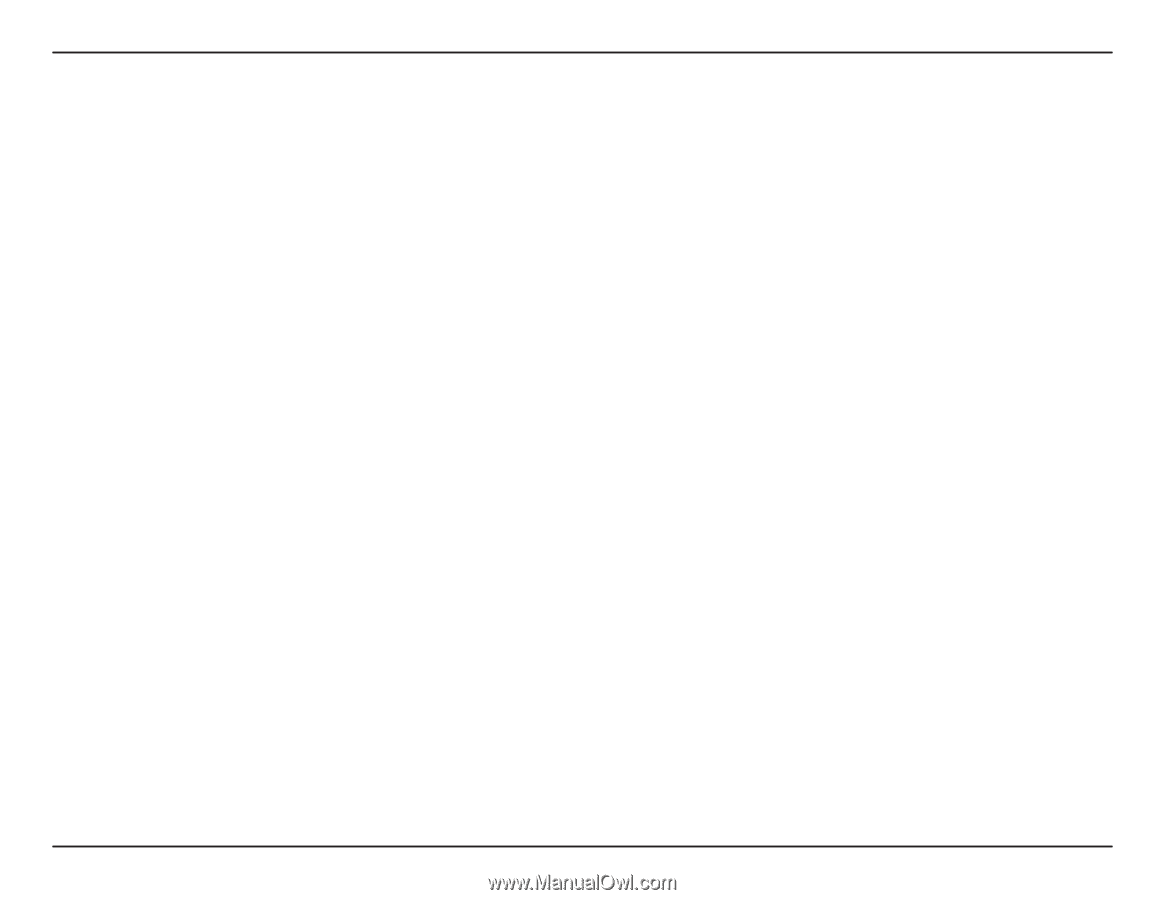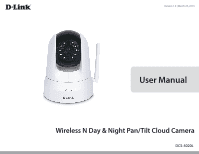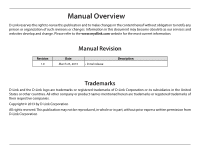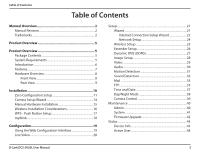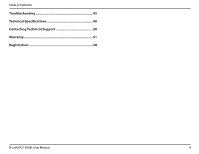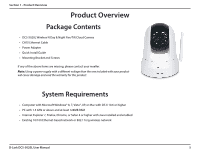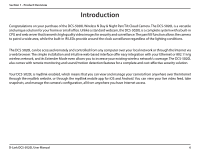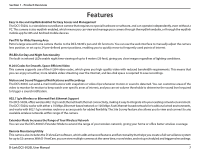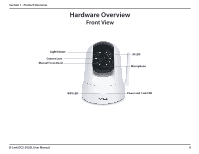3
D-Link DCS-5020L User Manual
Table of Contents
Manual Overview
...............................................................
2
Manual Revision
............................................................................
2
Trademarks
.....................................................................................
2
Product Overview
..............................................................
5
Product Overview
..............................................................
5
Package Contents
.........................................................................
5
System Requirements
.................................................................
5
Introduction
...................................................................................
6
Features
............................................................................................
7
Hardware Overview
.....................................................................
8
Front View
................................................................................
8
Rear View
.................................................................................
9
Installation
.......................................................................
10
Zero Configuration Setup
........................................................
11
Camera Setup Wizard
................................................................
14
Manual Hardware Installation
................................................
15
Wireless Installation Considerations
....................................
16
WPS - Push Button Setup
.........................................................
17
mydlink
...........................................................................................
18
Configuration
...................................................................
19
Using the Web Configuration Interface
..............................
19
Live Video
......................................................................................
20
Setup
...............................................................................................
21
Wizard
.....................................................................................
21
Internet Connection Setup Wizard
........................
22
Network Setup
..............................................................
24
Wireless Setup
......................................................................
25
Extender Setup
....................................................................
26
Dynamic DNS (DDNS)
.......................................................
27
Image Setup
.........................................................................
28
Video
.......................................................................................
29
Audio
.......................................................................................
30
Motion Detection
...............................................................
31
Sound Detection
.................................................................
32
Mail
..........................................................................................
33
FTP
............................................................................................
35
Time and Date
......................................................................
37
Day/Night Mode
.................................................................
38
Camera Control
...................................................................
39
Maintenance
................................................................................
40
Admin
.....................................................................................
40
System
....................................................................................
41
Firmware Upgrade
..............................................................
42
Status
..............................................................................................
43
Device Info
............................................................................
43
Active User
............................................................................
44
Table of Contents