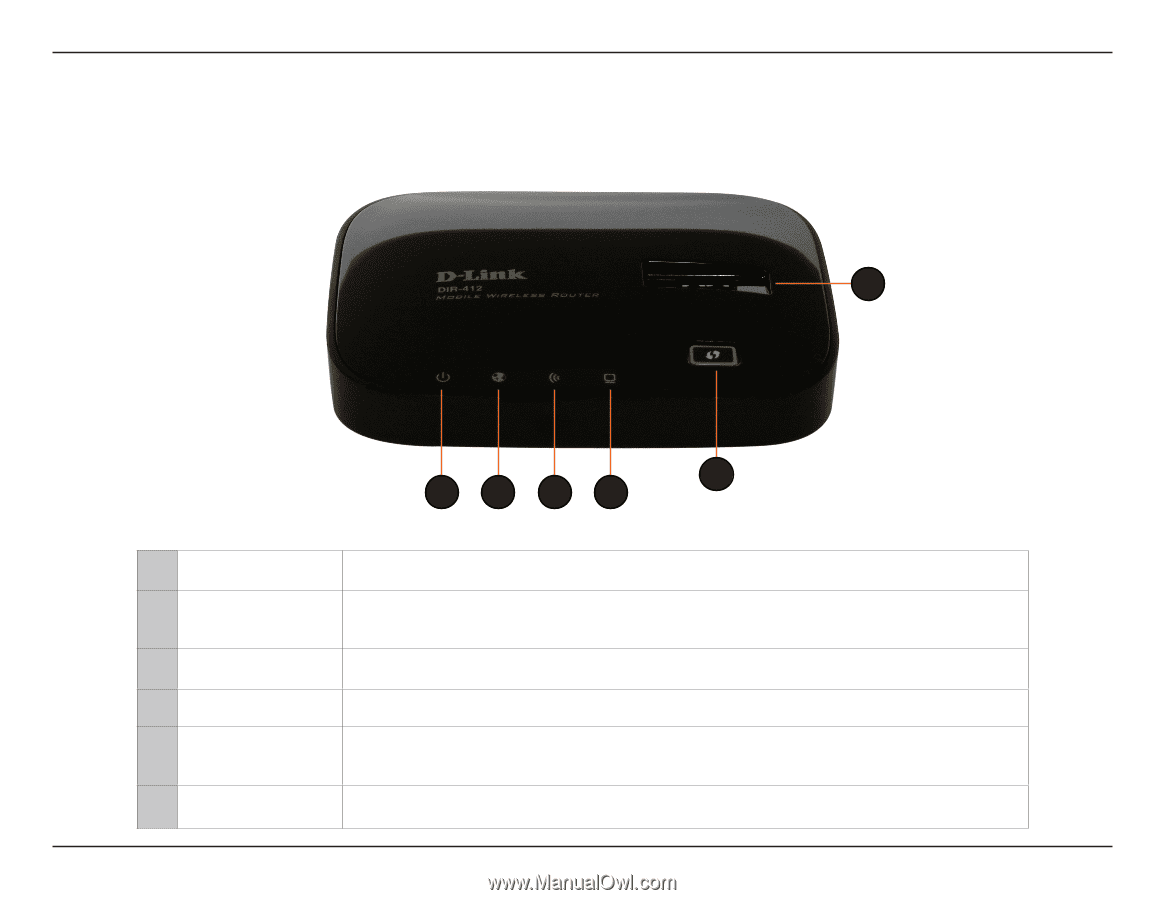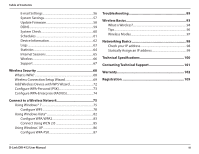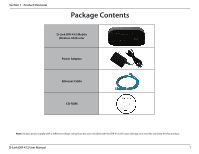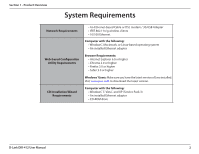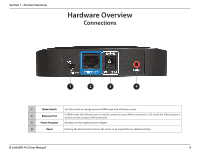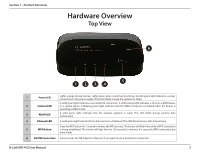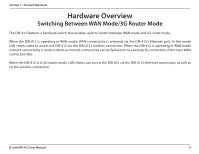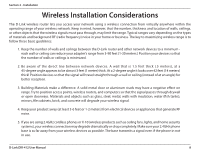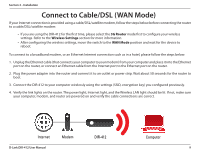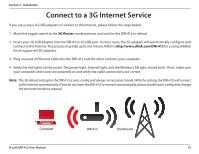D-Link DIR-412 Product Manual - Page 9
Top View - wireless router
 |
UPC - 790069332029
View all D-Link DIR-412 manuals
Add to My Manuals
Save this manual to your list of manuals |
Page 9 highlights
Section 1 - Product Overview Hardware Overview Top View 6 5 1234 1 Power LED Lights orange during bootup. Lights green when router has booted up. A solid green light indicates a proper connection to the power supply. If the LED blinks orange the system has failed. A solid green light indicates a successful 3G connection. A solid orange light indicates a 3G error, a WAN failure, 2 Internet LED or a system failure. A blinking green light indicates that the WAN connection is enabled when the Router is operating in WAN mode. 3 WLAN LED A solid green light indicates that the wireless segment is ready. This LED blinks during wireless data transmission. 4 Ethernet LED A solid green light indicates that a link has been established. This LED blinks during data transmission. Press the WPS button for 1 second to initiate the WPS process. The button will flash blue while a WPS connection 5 WPS Button is being established. The button will light blue for 120 seconds (2 minutes) if a successful WPS connection has been made. 6 3G USB Connection Connect your 3G USB adapter to this port if you want to use a 3G Internet connection. D-Link DIR-412 User Manual 5