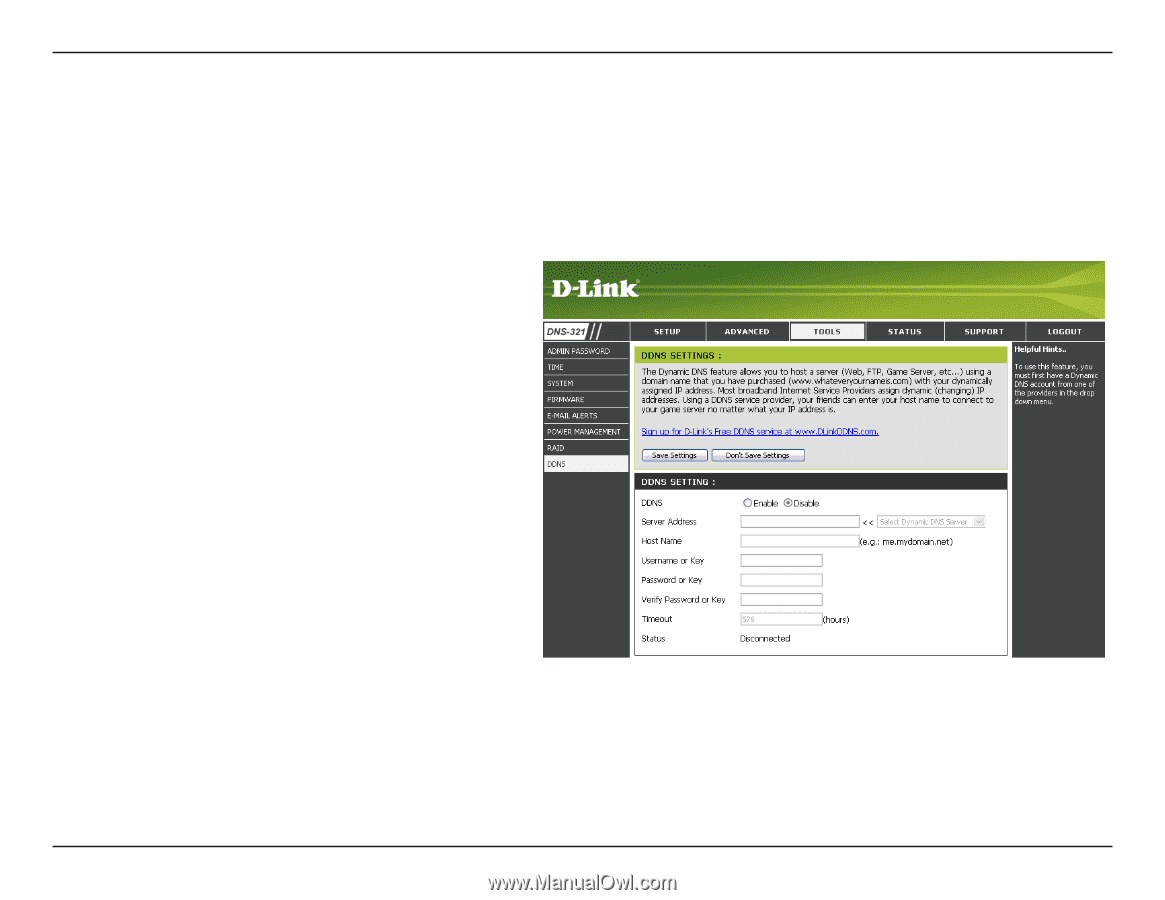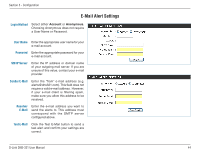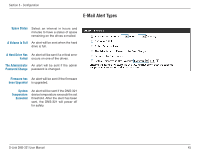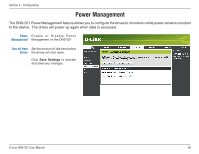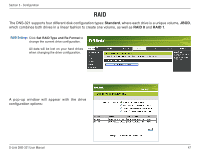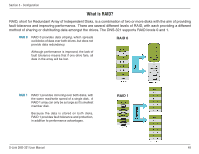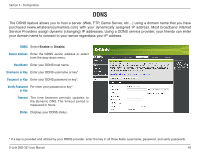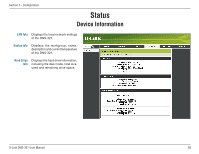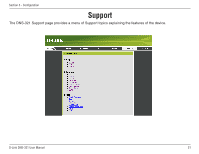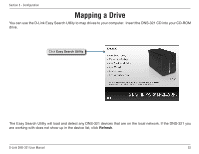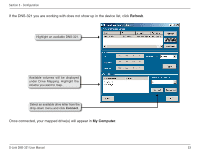D-Link DNS-321 User Manual - Page 49
DDNS, Service Providers assign dynamic changing IP addresses. Using a DDNS service provider
 |
UPC - 790069314162
View all D-Link DNS-321 manuals
Add to My Manuals
Save this manual to your list of manuals |
Page 49 highlights
Section 3 - Configuration DDNS The DDNS feature allows you to host a server (Web, FTP, Game Server, etc...) using a domain name that you have purchased (www.whateveryournameis.com) with your dynamically assigned IP address. Most broadband Internet Service Providers assign dynamic (changing) IP addresses. Using a DDNS service provider, your friends can enter your domain name to connect to your server regardless your IP address. DDNS Select Enable or Disable. Server Address Enter the DDNS server address or select from the drop-down menu. Host Name Enter your DDNS host name. Username or Key Enter your DDNS username or key*. Password or Key Enter your DDNS password or key*. Verify Password Re-enter your password or key*. or Key Timeout The time between periodic updates to the Dynamic DNS. The timeout period is measured in hours Status Displays your DDNS status. * If a key is provided and utilized by your DDNS provider, enter the key in all three fields (username, password, and verify password). D-Link DNS-321 User Manual 49