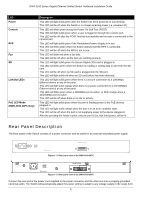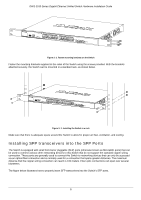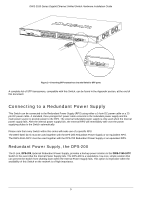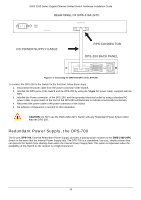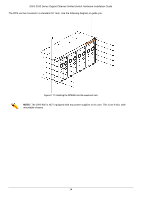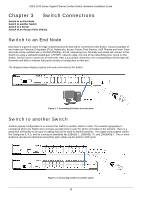D-Link DWS-3160-24TC DWS-3160 Series Hardware Installation Guide - Page 18
Redundant Power Supply, the DPS-700, CAUTION, DPS-700, DWS-3160-24PC
 |
View all D-Link DWS-3160-24TC manuals
Add to My Manuals
Save this manual to your list of manuals |
Page 18 highlights
DWS-3160 Series Gigabit Ethernet Unified Switch Hardware Installation Guide Figure 2- 5. Connecting the DWS-3160-24TC to the DPS-200 To connect the DPS-200 to the Switch for the first time, follow these steps: 1. Disconnect the power cable from the power connector of the Switch. 2. Interlink the RPS ports of the Switch and the DPS-200 by using the 14-pin DC power cable, supplied with the RPS. 3. Interlink the Power connector, of the DPS-200, and the grounded electrical outlet by using a standard AC power cable. A green LED on the front of the DPS-200 will illuminate to indicate a successful connection. 4. Reconnect the power cable to the power connector of the Switch. 5. No software configuration is needed for this installation. CAUTION: Do NOT use the DWS-3160-24TC Switch with any Redundant Power System other than the DPS-200. Redundant Power Supply, the DPS-700 The D-Link, DPS-700, External Redundant Power Supply, provides a backup power solution to the DWS-3160-24PC Switch in the event that the Internal Power Supply fails. The DPS-700 is a standalone, low-cost, simple solution that can prevent the Switch from shutting down when the Internal Power Supply fails. This option is imperative when the availability of this Switch on the network is of high importance. 10