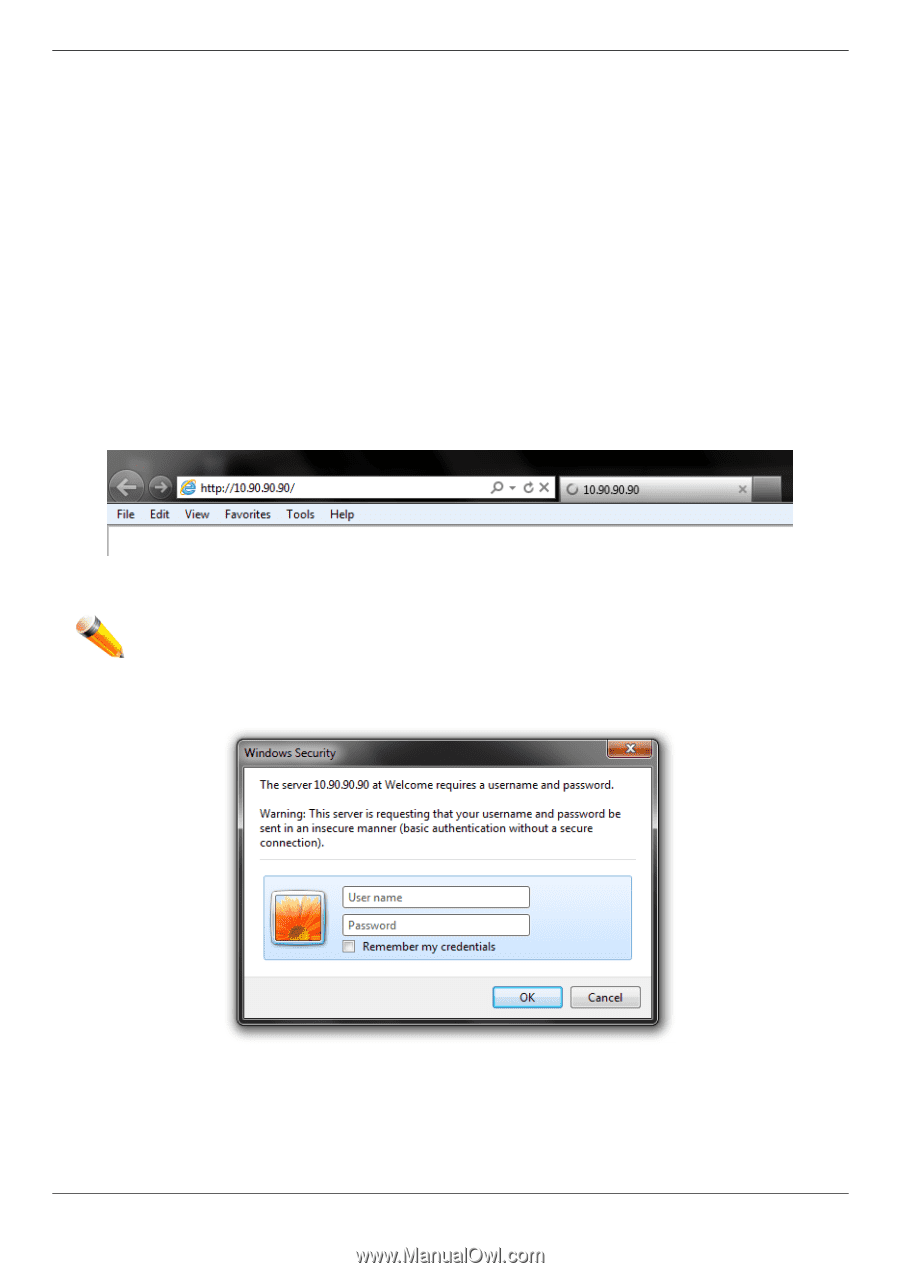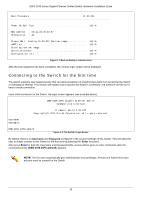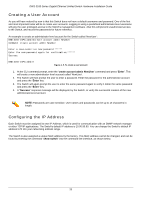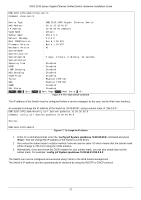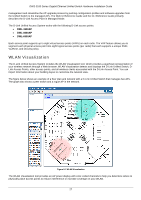D-Link DWS-3160-24TC DWS-3160 Series Hardware Installation Guide - Page 32
Connecting using the Web User Interface, Logging onto the Web Manager
 |
View all D-Link DWS-3160-24TC manuals
Add to My Manuals
Save this manual to your list of manuals |
Page 32 highlights
DWS-3160 Series Gigabit Ethernet Unified Switch Hardware Installation Guide Connecting using the Web User Interface All software functions of the Switch can be managed, configured, and monitored via the embedded Web-based (HTML) interface. This can be done from any remote station on the network through a standard web browser, such as Internet Explorer (version 5.5 and later), Mozilla Firefox (version 2.0 and later), Safari (version 4.0 and later), or Google Chrome (version 6.0 and later). The browser acts as a universal access tool and can communicate directly with the Switch using the HTTP protocol. All the software features that can be configured using the Command Line Interface can also be configured using the Web User Interface. The Web User Interface is thus an alternative configuration method for the lesser analytical users. Logging onto the Web Manager To access the Web User Interface the user simply runs the standard web browser and enter the Switch's IP address into the address bar of the browser and press the 'Enter' key. Figure 4- 10. Displays entering the IP address in Internet Explorer NOTE: The factory default IP address is 10.90.90.90. This will open the user authentication window, as seen below. Figure 4- 11. Enter Network Password window As there is no default User name or Password, click OK to proceed. This will open the Web-based User Interface. The Switch management features available in the Web-based manager are explained below. 24