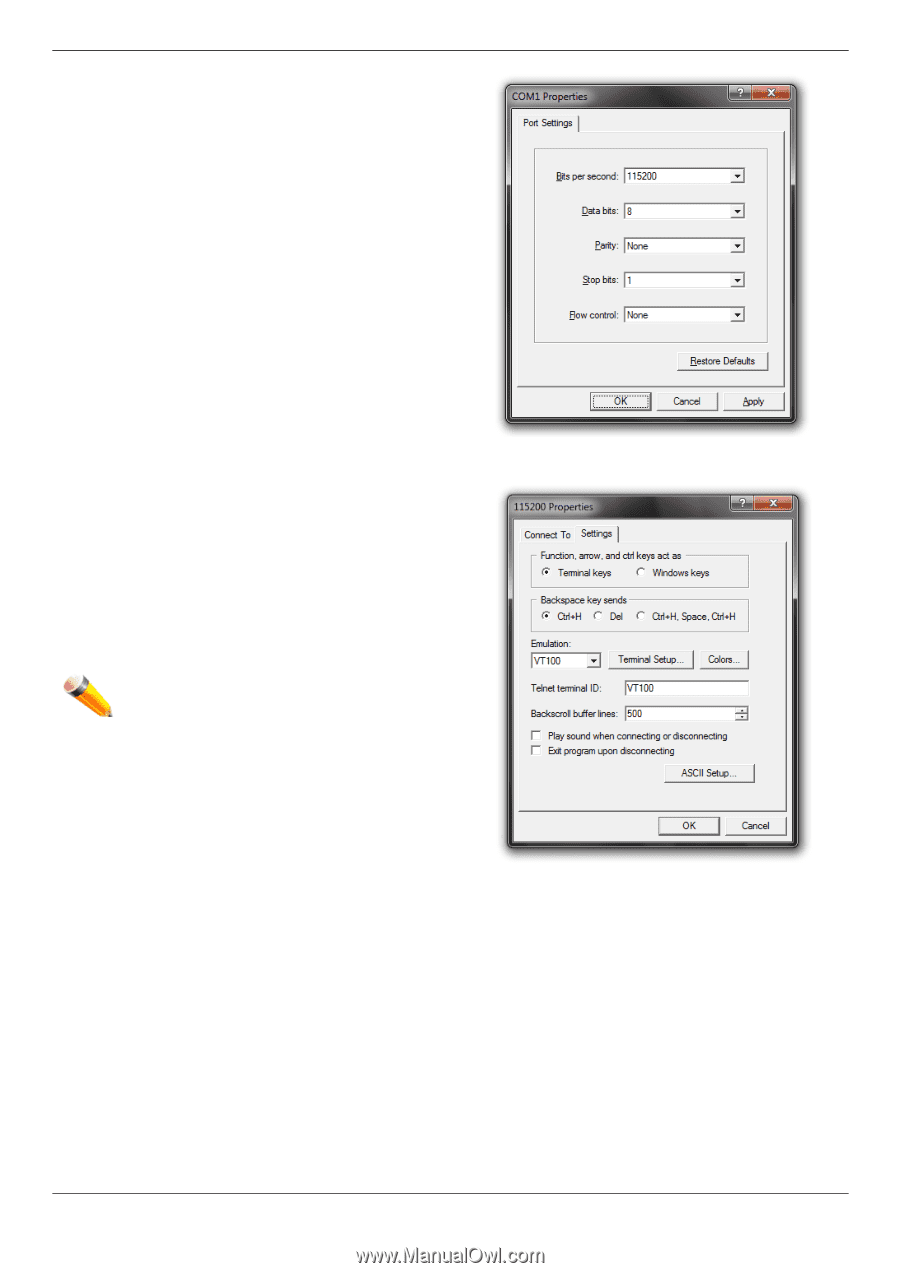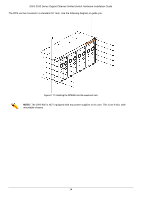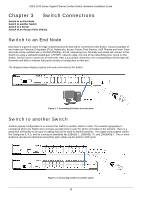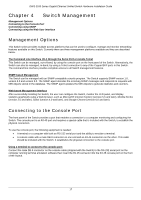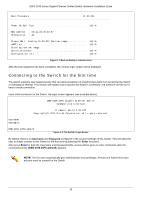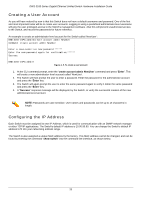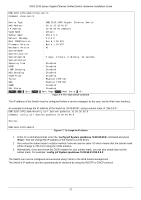D-Link DWS-3160-24TC DWS-3160 Series Hardware Installation Guide - Page 26
Select Terminal keys for Function, Arrow and Ctrl, Under Properties, select VT100 for Emulation
 |
View all D-Link DWS-3160-24TC manuals
Add to My Manuals
Save this manual to your list of manuals |
Page 26 highlights
DWS-3160 Series Gigabit Ethernet Unified Switch Hardware Installation Guide Set the terminal emulation software as follows: • Select the appropriate serial port (COM1 or COM2). • Set the data rate to 115200 baud. • Set the data format to 8 data bits, 1 stop bit, and no parity. • Set flow control to none. • Under Properties, select VT100 for Emulation mode. • Select Terminal keys for Function, Arrow and Ctrl keys. Make sure to use Terminal keys (not Windows keys) are selected. NOTE: When using HyperTerminal with the Microsoft® Windows® 2000 operating system, ensure that Windows 2000 Service Pack 2 or later is installed. Windows 2000 Service Pack 2 allows use of arrow keys in HyperTerminal's VT100 emulation. See www.microsoft.com for information on Windows 2000 service packs. Figure 4- 1. COM1 Properties Figure 4- 2. Connection Properties After correctly configuring the terminal, plug the power cable into the power receptacle on the back of the Switch. The boot sequence will appear in the terminal. 18