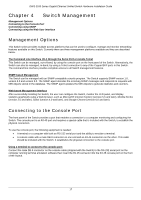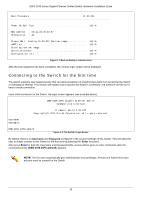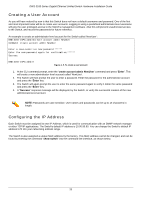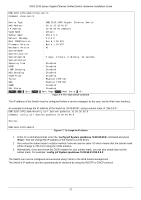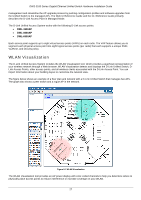D-Link DWS-3160-24TC DWS-3160 Series Hardware Installation Guide - Page 30
Connecting using SNMP
 |
View all D-Link DWS-3160-24TC manuals
Add to My Manuals
Save this manual to your list of manuals |
Page 30 highlights
DWS-3160 Series Gigabit Ethernet Unified Switch Hardware Installation Guide Connecting using SNMP The Switch can be managed with an SNMP-compatible console program. The Simple Network Management Protocol (SNMP) operates on the Application Layer of the OSI model and is designed specifically for managing and monitoring network devices. The SNMP agent decodes the incoming SNMP messages and responds to requests with MIB objects stored in the database. The SNMP agent updates the MIB objects to generate statistics and counters. D-Link provides a professional network management software package, called D-View 6.0 that uses SNMP to connect, configure, manage and monitor this Switch. The D-View® 6.0 SNMP Network Management System is a software tool that facilitates the central administration of a network with various SNMP-enabled devices. Figure 4- 8. D-Link's D-View SNMP Software Managed devices that support SNMP include software (referred to as an agent), which runs locally on the device. A defined set of variables (managed objects) is maintained by the SNMP agent and used to manage the device. These objects are defined in a Management Information Base (MIB), which provides a standard presentation of the information controlled by the on-board SNMP agent. SNMP defines both the format of the MIB specifications and the protocol used to access this information over the network. This Switch supports SNMP Versions 1, 2c, and 3 alternatively known as SNMPv1, SNMPv2c and SNMPv3. The administrator may specify which version of SNMP to use to monitor and control the Switch. The three versions of SNMP vary in the level of security provided between the management station and the network device. In SNMPv1 and SNMPv2c, user authentication is accomplished using 'community strings', which function like passwords. The remote user SNMP application and the Switch's SNMP must use the same community string. SNMP packets from any station that has not been authenticated are ignored (dropped). The default community strings for the Switch used for SNMPv1 and SNMPv2c are: • public - Allows authorized management stations to retrieve MIB objects. • private - Allows authorized management stations to retrieve and modify MIB objects. 22