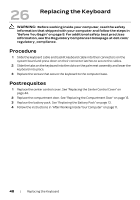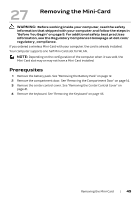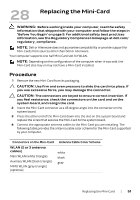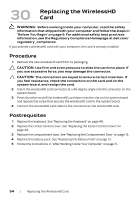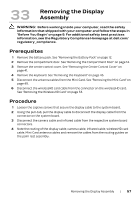Dell Alienware M17x R4 Owner's Manual - Page 52
Postrequsites, Install the drivers and utilities for your computer, as required.
 |
View all Dell Alienware M17x R4 manuals
Add to My Manuals
Save this manual to your list of manuals |
Page 52 highlights
Postrequsites 1 Replace the keyboard. See "Replacing the Keyboard" on page 48. 2 Replace the center control cover. See "Replacing the Center Control Cover" on page 44. 3 Replace the compartment door. See "Replacing the Compartment Door" on page 15. 4 Replace the battery pack. See "Replacing the Battery Pack" on page 13. 5 Follow the instructions in "After Working Inside Your Computer" on page 11. 6 Install the drivers and utilities for your computer, as required. NOTE: If you are installing a Mini-card from a source other than Dell or Alienware, you must install the appropriate drivers and utilities. 52 | Replacing the Mini-Card
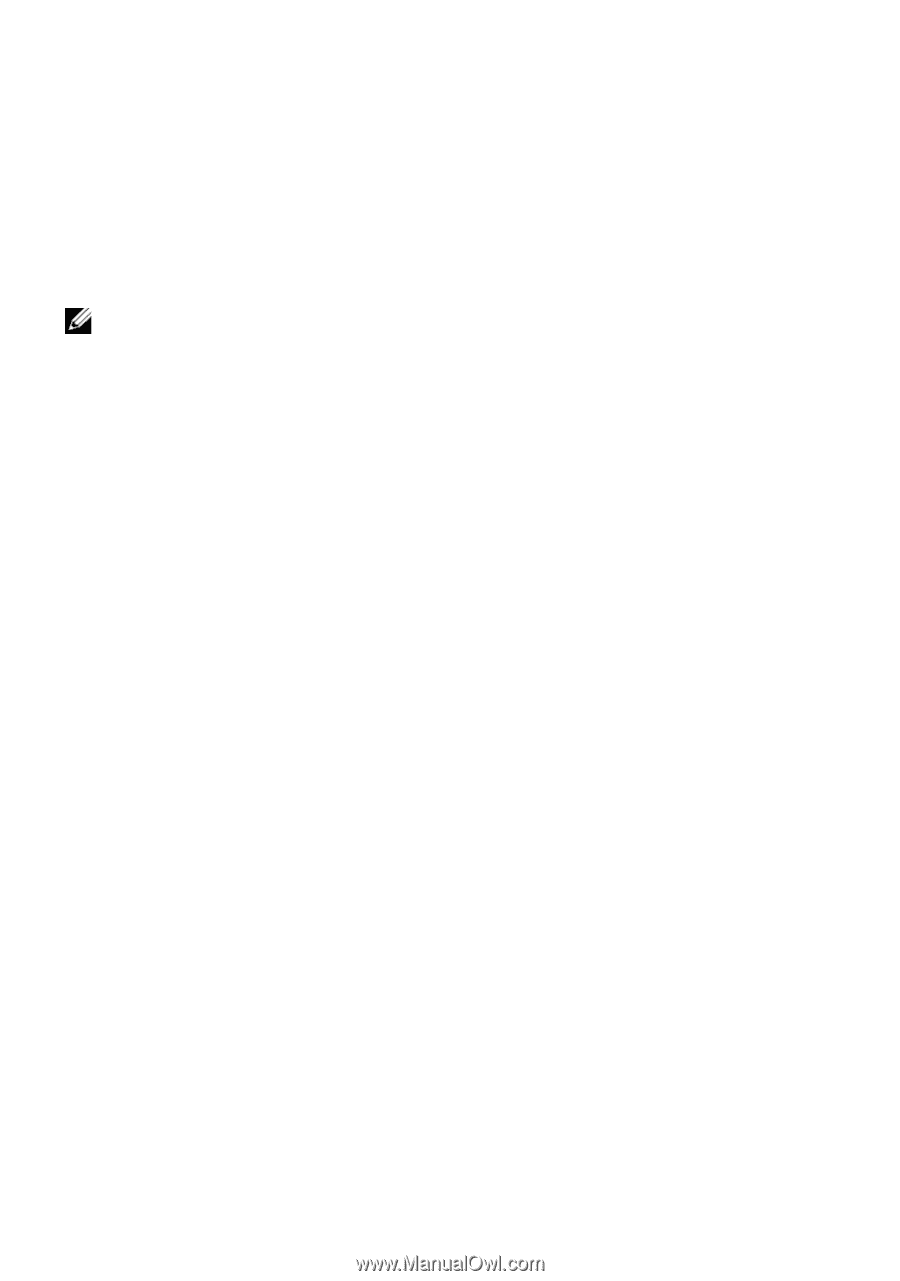
52
|
Replacing the Mini-Card
Postrequsites
1
Replace the keyboard. See "Replacing the Keyboard" on page 48.
2
Replace the center control cover. See "Replacing the Center Control Cover" on
page 44.
3
Replace the compartment door. See "Replacing the Compartment Door" on page 15.
4
Replace the battery pack. See "Replacing the Battery Pack" on page 13.
5
Follow the instructions in "After Working Inside Your Computer" on page 11.
6
Install the drivers and utilities for your computer, as required.
NOTE:
If you are installing a Mini-card from a source other than Dell or Alienware,
you must install the appropriate drivers and utilities.