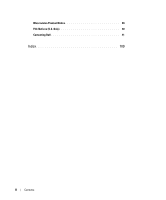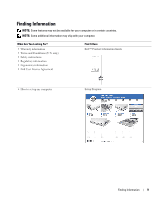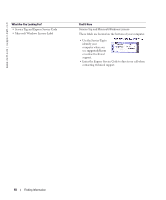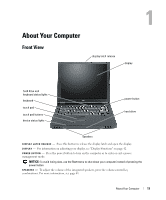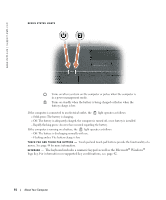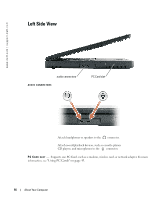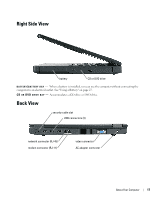Dell Inspiron 1200 Owner's Manual - Page 13
About Your Computer, Front View - keyboard
 |
View all Dell Inspiron 1200 manuals
Add to My Manuals
Save this manual to your list of manuals |
Page 13 highlights
About Your Computer Front View display latch release display hard drive and keyboard status lights keyboard touch pad touch pad buttons device status lights power button hard drive speakers D I S P L A Y L A T C H R E L E A S E - Press this button to release the display latch and open the display. D I S P L A Y - For information on adjusting your display, see "Display Functions" on page 42. P O W E R B U T T O N - Press the power button to turn on the computer or to enter or exit a power management mode. NOTICE: To avoid losing data, use the Start menu to shut down your computer instead of pressing the power button. S P E A K E R S - To adjust the volume of the integrated speakers, press the volume-control key combinations. For more information, see page 43. About Your Computer 13