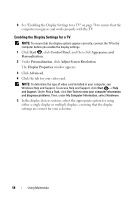Dell M1330 Owners Manual - Page 56
Connecting Your Computer to a TV or Audio Device - mediadirect software
 |
UPC - 683728231026
View all Dell M1330 manuals
Add to My Manuals
Save this manual to your list of manuals |
Page 56 highlights
FILE LOCATION: S:\systems\Thurman\OM\A00\New Folder\Webworks\source\media.fm 1 1 Dell MediaDirect button NOTE: You cannot reinstall Dell MediaDirect if you voluntarily reformat the hard drive. You need the installation software to reinstall Dell MediaDirect. Contact Dell for assistance (see "Contacting Dell" on page 155). For more information on using Dell MediaDirect, use the Help menu in the Dell MediaDirect application. Connecting Your Computer to a TV or Audio Device NOTE: Video and audio cables for connecting your computer to a TV or other audio device may not be included with your computer. Cables and TV/digital audio adapter cables are available for purchase from Dell. Your computer has a HDMI connector that will allow your computer to connect to a TV. The HDMI cable is available through Dell. DELL CONFIDENTIAL - PRELIMINARY 6/12/07 - FOR PROOF ONLY 56 Using Multimedia