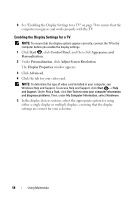Dell M1330 Owners Manual - Page 61
Removing an ExpressCard or Blank
 |
UPC - 683728231026
View all Dell M1330 manuals
Add to My Manuals
Save this manual to your list of manuals |
Page 61 highlights
Removing an ExpressCard or Blank CAUTION: Before you begin any of the procedures in this section, follow the safety instructions in the Product Information Guide. NOTICE: When installing or removing an express card, please do not push express card and latch simultaneously. This action will damage express card reader. Press the latch and remove the card or blank. For some latches, you must press the latch twice, once to pop the latch out, and then a second time to pop the card out. Save a blank to use when no ExpressCard is installed in a slot. Blanks protect unused slots from dust and other particles. Using ExpressCards 61

Using ExpressCards
61
Removing an ExpressCard or Blank
CAUTION:
Before you begin any of the procedures in this section, follow the
safety instructions in the
Product Information Guide
.
NOTICE:
When installing or removing an express card, please do not push express
card and latch simultaneously. This action will damage express card reader.
Press the latch and remove the card or blank. For some latches, you must press
the latch twice, once to pop the latch out, and then a second time to pop the
card out.
Save a blank to use when no ExpressCard is installed in a slot. Blanks protect
unused slots from dust and other particles.