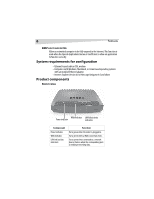Dynex DX-E401 User Guide (English) - Page 11
Dynamic IP Address, Clone MAC Address - setup
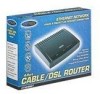 |
UPC - 790069265495
View all Dynex DX-E401 manuals
Add to My Manuals
Save this manual to your list of manuals |
Page 11 highlights
Setting up the router 11 10 If you selected Dynamic IP Address, the Set Dynamic IP Address screen opens. Note - This setup should be done on the computer that is registered with your ISP. 11 If your ISP requires you to enter a specific host name or specific MAC address, enter it here. Click Clone MAC Address to copy the MAC address of your Ethernet adapter to the MAC address fields (you can also type it in manually). 12 Go to step 18.

Setting up the router
11
10
If you selected
Dynamic IP Address
, the
Set Dynamic IP Address
screen
opens.
Note -
This setup should be done on the computer that is registered with your
ISP.
11
If your ISP requires you to enter a specific host name or specific MAC
address, enter it here. Click
Clone MAC Address
to copy the MAC address of
your Ethernet adapter to the MAC address fields (you can also type it in
manually).
12
Go to step 18.