Dynex DX-E401 User Guide (English) - Page 45
Configuring your computers - setup wizard
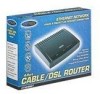 |
UPC - 790069265495
View all Dynex DX-E401 manuals
Add to My Manuals
Save this manual to your list of manuals |
Page 45 highlights
Configuring your computers 45 Configuring your computers Using the Network Setup Wizard in Windows XP This section shows you how to establish a network at home or work, using Microsoft Windows XP. Note - Please refer to Web sites such as www.homenethelp.com and www.microsoft.com/windows2000 for information about networking computers using Windows 2000 or ME. To use the Network Setup Wizard in Windows XP: 1 From the Windows Desktop, click Start, Control Panel, then Network Connections. The Windows Network Setup Wizard opens. 2 Click Set up a home or small office network, then click Next. The Before you begin screen opens.

Configuring your computers
45
Configuring your computers
Using the Network Setup Wizard in Windows XP
This section shows you how to establish a network at home or work, using
Microsoft Windows XP.
Note -
Please refer to Web sites such as www.homenethelp.com and
www.microsoft.com/windows2000 for information about networking
computers using Windows 2000 or ME.
To use the Network Setup Wizard in Windows XP:
1
From the Windows Desktop, click
Start
,
Control Panel
, then
Network
Connections
. The Windows Network Setup Wizard opens.
2
Click
Set up a home or small office network
, then click
Next
. The
Before you
begin
screen opens.














