Dynex DX-E401 User Guide (English) - Page 14
WAN Settings - configuration
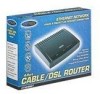 |
UPC - 790069265495
View all Dynex DX-E401 manuals
Add to My Manuals
Save this manual to your list of manuals |
Page 14 highlights
14 Configuring the router Note - if you have changed the default IP Address assigned to the router, make sure to enter the new IP Address. 3 Type admin in the User Name field, and type your password in the Password field (default is blank, unless you have changed it), then click OK. The utility's Home screen opens. WAN CONFIGURING A DYNAMIC IP ADDRESS A dynamic IP address obtains IP Address information automatically from your ISP. Use this if your ISP does not give you IP address numbers to use. This option is commonly used for cable modem services. To configure your router to obtain a dynamic IP address: 1 Access the Web-based configuration utility by following the instructions in To access the Web-based configuration utility: on page 13. 2 Click the WAN button. The WAN Settings screen opens. 3 Click Dynamic IP Address, then enter the following settings, as appropriate: Field Host Name Description The Host Name is optional but may be required by some ISPs. The default host name is the device name of the router and may be changed.















