Dynex DX-E401 User Guide (English) - Page 19
To con BigPond Cable
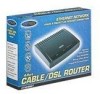 |
UPC - 790069265495
View all Dynex DX-E401 manuals
Add to My Manuals
Save this manual to your list of manuals |
Page 19 highlights
Configuring the router 19 3 Click PPTP, then enter the following settings, as appropriate: Field Description My IP Address Your IP address. My Subnet Mask Tour subnet mask. Server IP Address The server IP address. PPTP Account The PPTP account name. PPTP Password Your PPTP password. Connection ID The connection ID if required by your ISP. (Optional) Maximum Idle Time The maximum idle time during which your Internet connection is maintained during inactivity. To disable this feature, enable Auto-reconnect. CONFIGURING BIGPOND CABLE Dynamic IP Address for BigPond is a WAN connection used in Australia. To configure BigPond Cable: 1 Access the Configuration menu by following the instructions in To access the Web-based configuration utility: on page 13. 2 Click the WAN button. The WAN Settings screen opens.















