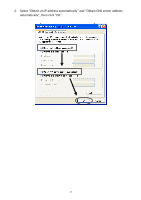Edimax BR-6428nS User Manual - Page 21
Connecting to the Internet with iQ Setup, Dynamic IP - password
 |
View all Edimax BR-6428nS manuals
Add to My Manuals
Save this manual to your list of manuals |
Page 21 highlights
2‐3 Connecting to the Internet with "iQ Setup" After you have made the appropriate connections, open your Internet browser. If you have not connected the router to the Internet, the following will appear automatically: Note: If your WAN port is not connected (or the modem is down), you will see the following: Dynamic IP If your Internet connection type is dynamic IP, you will see the following: Note: For security reasons, Edimax suggests that you set up the wireless security. If you click "Yes (recommended)", you will be asked to enter an SSID and a password (at least 8 digits). 20

20
2
‐
3 Connecting to the Internet with “iQ Setup”
After you have made the appropriate connections, open your Internet browser. If you have
not connected the router to the Internet, the following will appear automatically:
Note: If your WAN port is not connected (or the modem is down), you will see the
following:
Dynamic IP
If your Internet connection type is dynamic IP, you will see the following:
Note: For security reasons, Edimax suggests that you set up the wireless security.
If you click “Yes (recommended)”, you will be asked to enter an SSID and a password (at
least 8 digits).