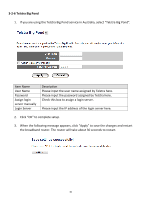Edimax BR-6428nS User Manual - Page 42
Secondary DNS
 |
View all Edimax BR-6428nS manuals
Add to My Manuals
Save this manual to your list of manuals |
Page 42 highlights
3‐2‐7 DNS If you select 'Dynamic IP' or 'PPPoE' as Internet connection method, at least one DNS server's IP address should be assigned automatically. However, if you have preferred DNS server, or your service provider didn't assign the IP address of DNS server because of any reason, you can input the IP address of DNS server here. 3 Item Name Primary DNS Secondary DNS Description Please input the IP address of DNS server provided by your service provider. Please input the IP address of another DNS server provided by your service provider, this is optional. NOTE: Only IP address can be entered here (only numeric characters and dots are accepted). After you finish with all settings, please click 'Apply' (3) button and the following message will be displayed on your web browser: 41