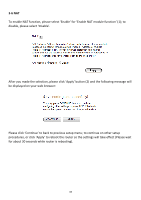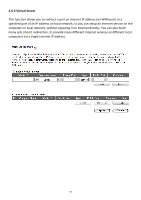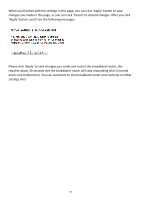Edimax BR-6428nS User Manual - Page 89
procedures, or click 'Apply' to reboot the router so the settings will take effect Please wait
 |
View all Edimax BR-6428nS manuals
Add to My Manuals
Save this manual to your list of manuals |
Page 89 highlights
3‐6 NAT To enable NAT function, please select 'Enable' for 'Enable NAT module function' (1); to disable, please select 'Disable'. After you made the selection, please click 'Apply' button (2) and the following message will be displayed on your web browser: Please click 'Continue' to back to previous setup menu; to continue on other setup procedures, or click 'Apply' to reboot the router so the settings will take effect (Please wait for about 30 seconds while router is rebooting). 88

88
3
‐
6 NAT
To enable NAT function, please select ‘Enable’ for ‘Enable NAT module function’ (1); to
disable, please select ‘Disable’.
After you made the selection, please click ‘Apply’ button (2) and the following message will
be displayed on your web browser:
Please click ‘Continue’ to back to previous setup menu; to continue on other setup
procedures, or click ‘Apply’ to reboot the router so the settings will take effect (Please wait
for about 30 seconds while router is rebooting).