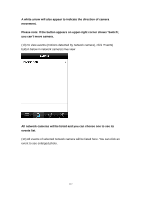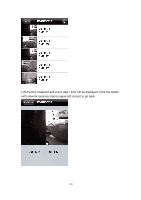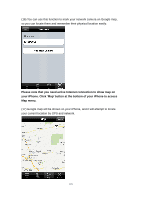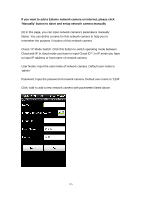Edimax IC-3110P Manual - Page 122
Android App installation
 |
View all Edimax IC-3110P manuals
Add to My Manuals
Save this manual to your list of manuals |
Page 122 highlights
4.2 Android App installation (1) To install Ediview application, launch 'Market'. (In your Android device's 'All apps' menu) (2) Click magnifier icon at upper-right corner of Android market, and input 'Ediview' in search field 121
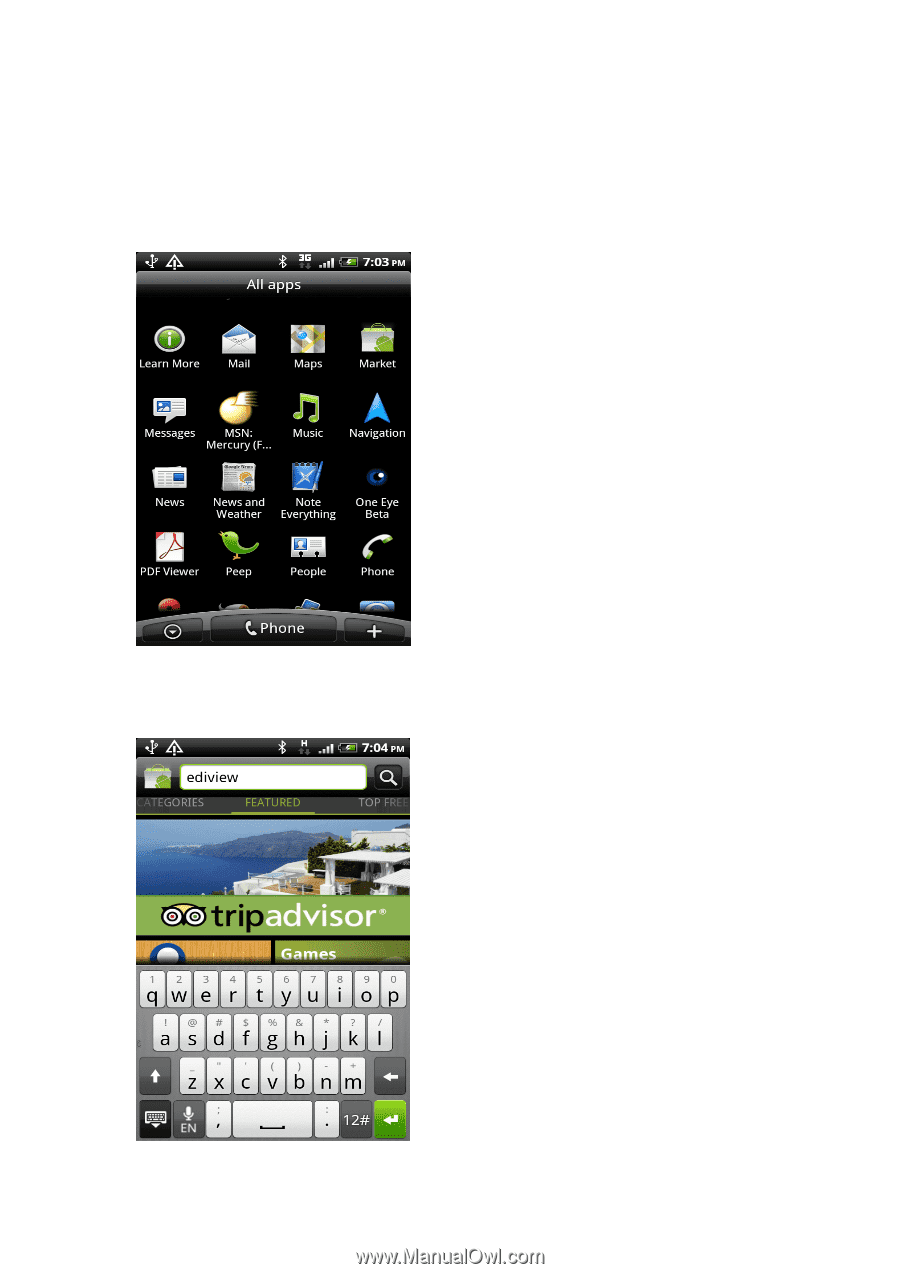
121
4.2 Android App installation
(1) To install Ediview application, launch ‘Market’. (In your Android device’s ‘All
apps’ menu)
(2) Click magnifier icon at upper-right corner of Android market, and input
‘Ediview’ in search field