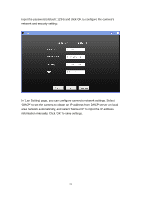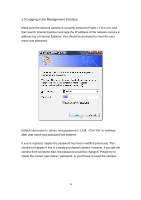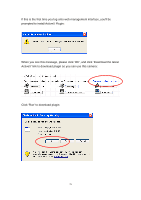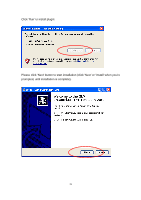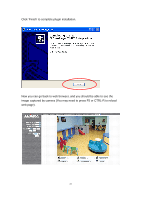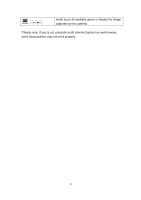Edimax IC-3110P Manual - Page 28
image captured by camera You may need to press F5 or CTRL-R to reload
 |
View all Edimax IC-3110P manuals
Add to My Manuals
Save this manual to your list of manuals |
Page 28 highlights
Click 'Finish' to complete plugin installation. Now you can go back to web browser, and you should be able to see the image captured by camera (You may need to press F5 or CTRL-R to reload web page). 27
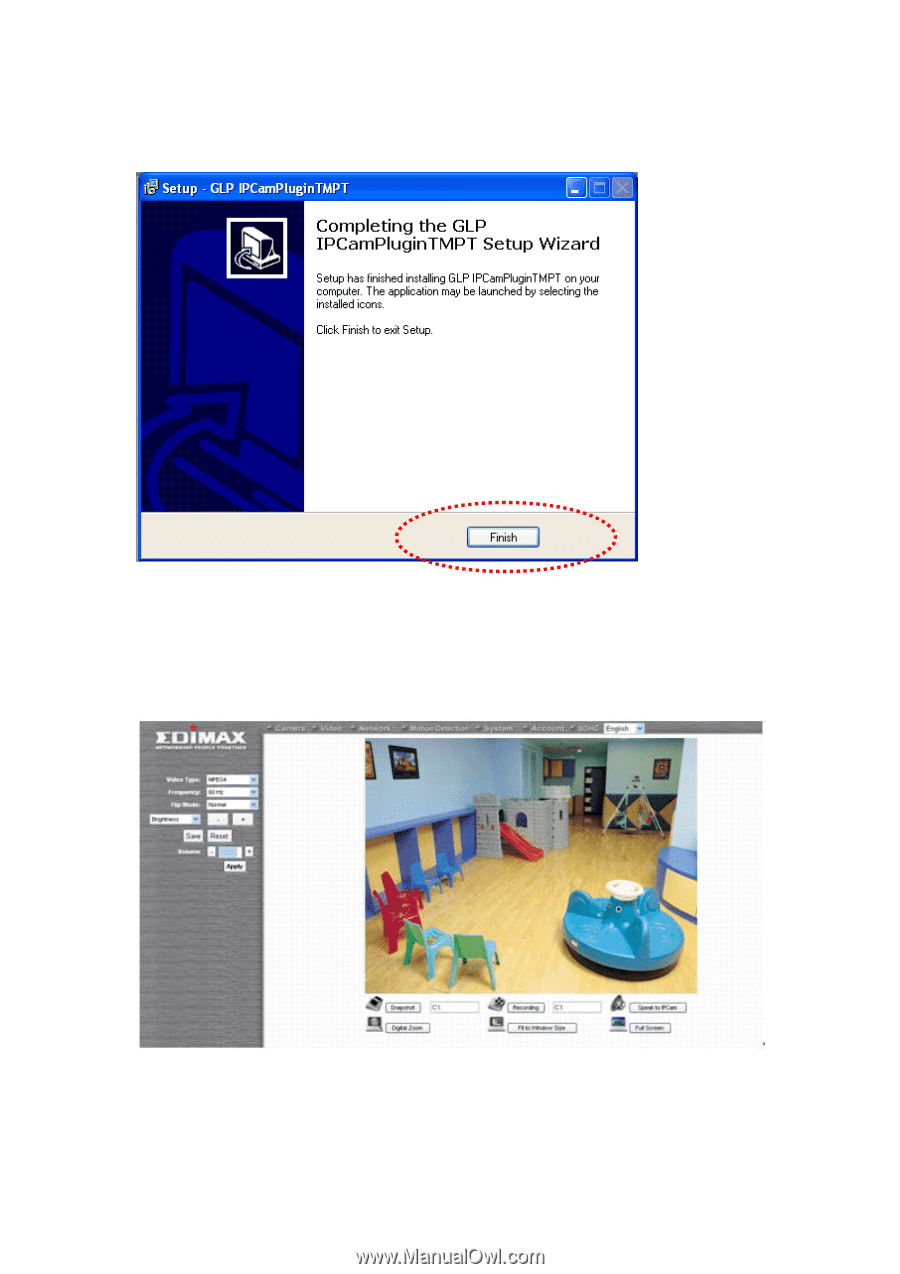
27
Click ‘Finish’ to complete plugin installation.
Now you can go back to web browser, and you should be able to see the
image captured by camera (You may need to press F5 or CTRL-R to reload
web page).