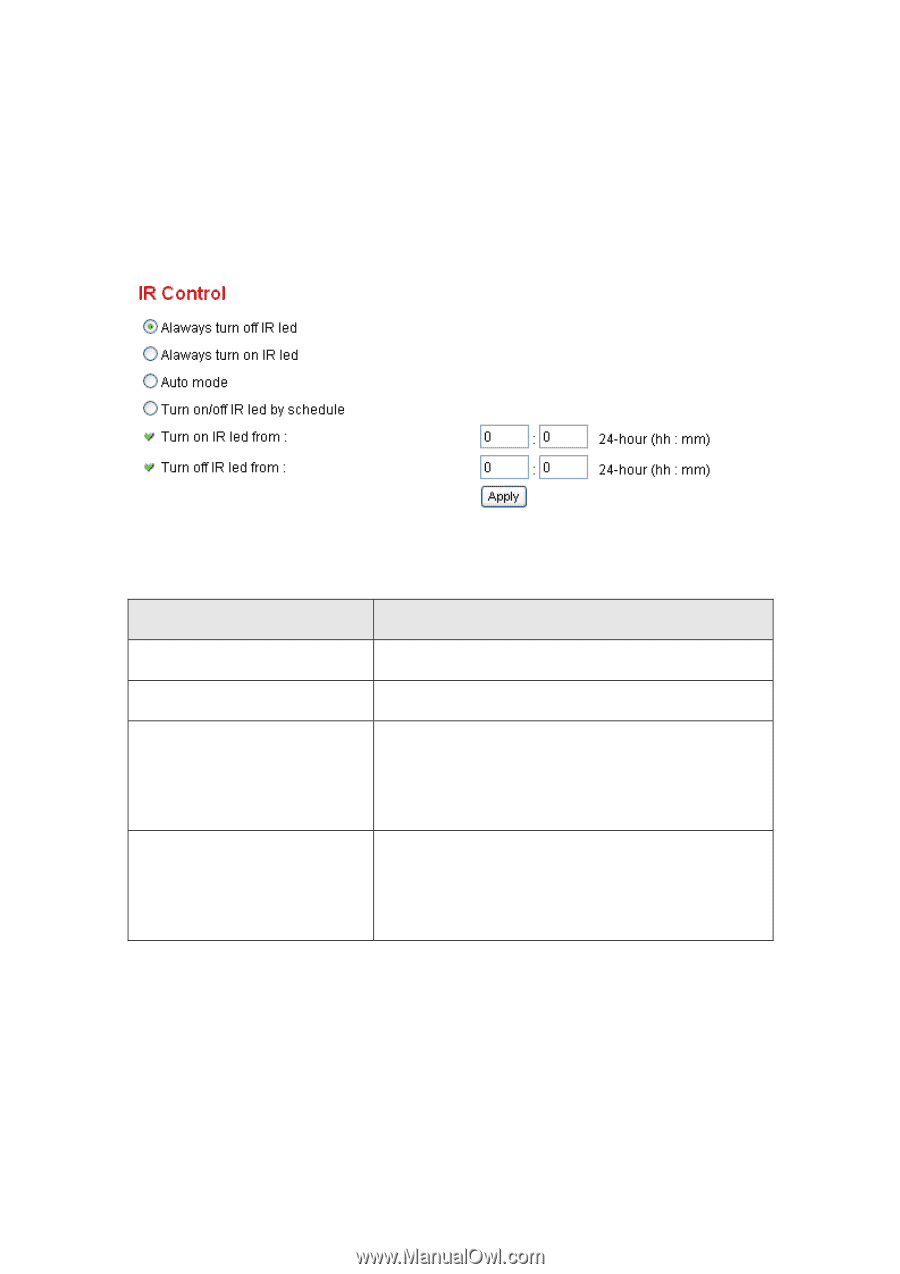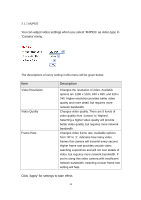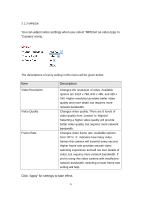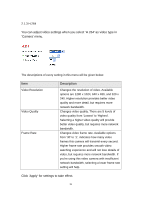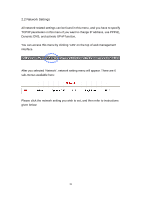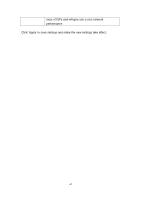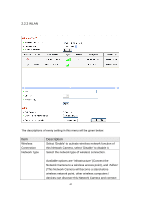Edimax IC-3110P Manual - Page 39
This camera equips with 10 IR LEDs to enhance video quality in
 |
View all Edimax IC-3110P manuals
Add to My Manuals
Save this manual to your list of manuals |
Page 39 highlights
2.1.5 Night Vision This camera equips with 10 IR LEDs to enhance video quality in the night. You can enable or disable IR LEDs by 'Night Vision' menu: The descriptions of every setting in this menu will be given below: Item Alaways** turn off IR led Alaways** turn on IR led Auto mode Turn on/off IR led by schedule Description Do not use IR LEDs, even it's very dark. Turn IR LEDs on, even it's very bright. Let camera decide to switch LED lights on or off automatically: LEDs will light up when it's too dark. If you don't know which option you should select in this page, select this one. Switch IR LEDs on or off by schedule. You have to input start time in 'Turn on IR led from' section, and end time in 'Turn off IR led from' section. Click 'Apply' for settings to take effect. 38