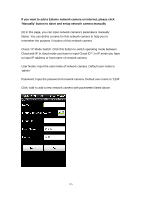Edimax IC-3110P Manual - Page 127
Please repeat last step to add more network cameras you wish to, connect. To repeat last step, press
 |
View all Edimax IC-3110P manuals
Add to My Manuals
Save this manual to your list of manuals |
Page 127 highlights
(10) When an network camera has been added successfully, you'll see it appear in EdiView utility's camera list Please repeat last step to add more network cameras you wish to connect. To repeat last step, press 'Menu' key on your Android device and click 'Add' button (11) If the network camera is connected, you'll see a picture appear. Click the Picture to view live image 126
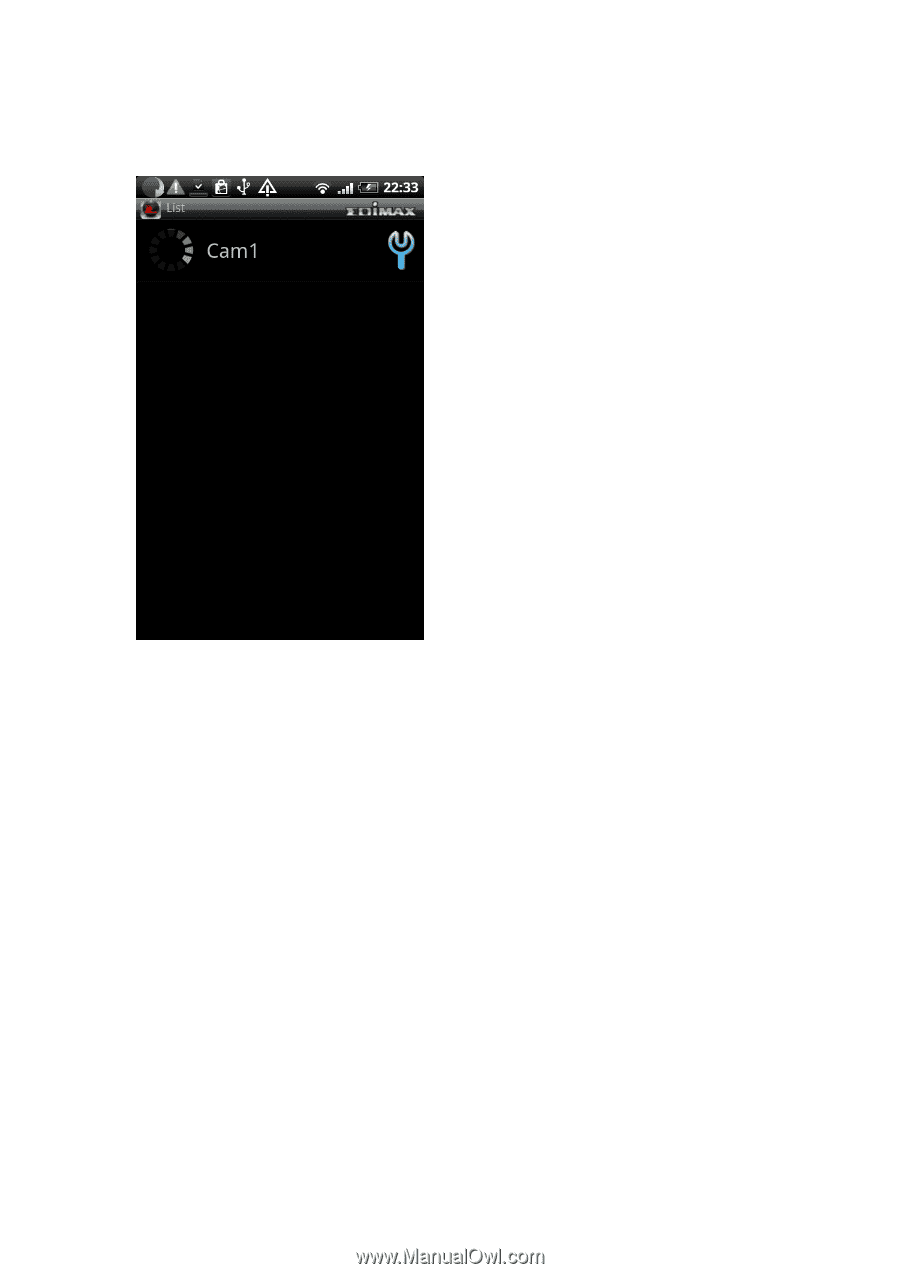
126
(10) When an network camera has been added successfully, you’ll see it
appear in EdiView utility’s camera list
Please repeat last step to add more network cameras you wish to
connect. To repeat last step, press ‘Menu’ key on your Android device
and click ‘Add’ button
(11) If the network camera is connected, you’ll see a picture appear. Click the
Picture to view live image