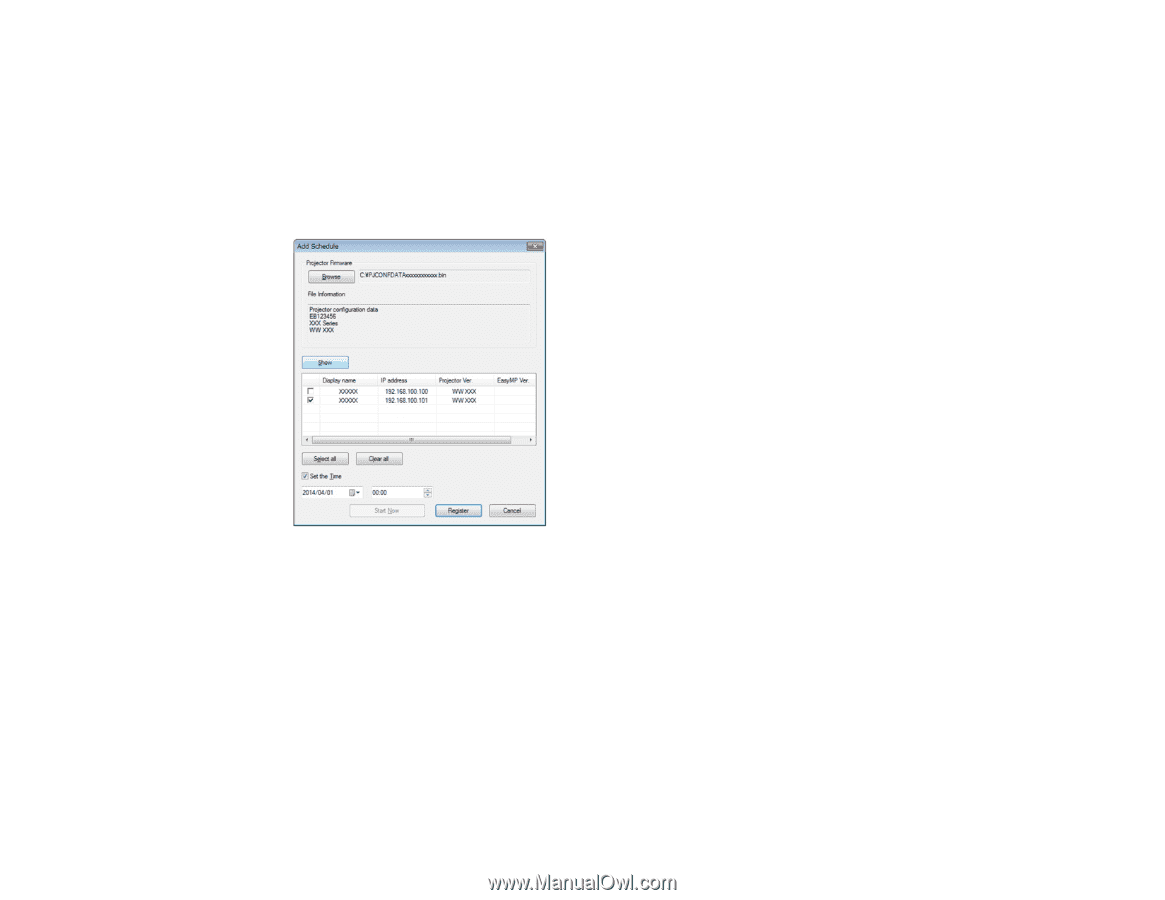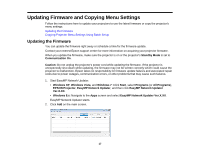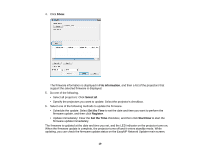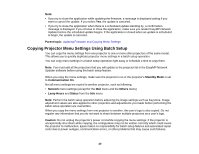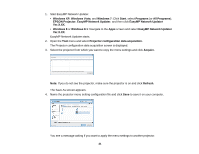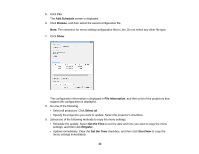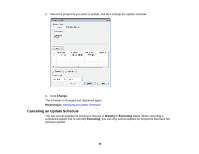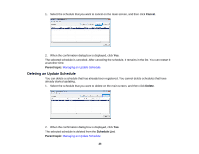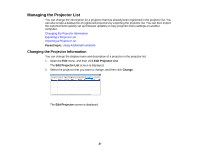Epson BrightLink 585Wi Operation Guide - EasyMP Network Updater - Page 22
Add Schedule, Browse, File Information, Select all, Set the Time, Register, Start Now
 |
View all Epson BrightLink 585Wi manuals
Add to My Manuals
Save this manual to your list of manuals |
Page 22 highlights
5. Click Yes. The Add Schedule screen is displayed. 6. Click Browse, and then select the saved configuration file. Note: The extension for menu setting configuration files is .bin. Do not select any other file type. 7. Click Show. The configuration information is displayed in File Information, and then a list of the projectors that support the configuration is displayed. 8. Do one of the following. • Select all projectors: Click Select all. • Specify the projectors you want to update: Select the projector's checkbox. 9. Select one of the following methods to copy the menu settings. • Schedule the update: Select Set the Time to set the date and time you want to copy the menu settings, and then click Register. • Update immediately: Clear the Set the Time checkbox, and then click Start Now to copy the menu settings immediately. 22