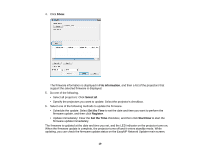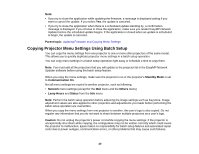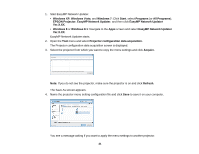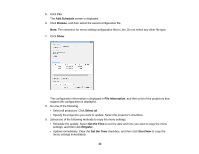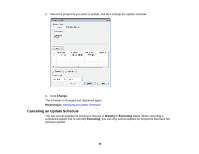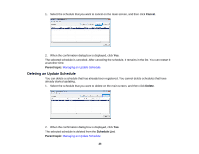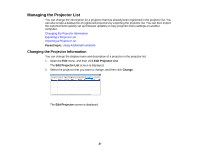Epson BrightLink 585Wi Operation Guide - EasyMP Network Updater - Page 23
Parent topic
 |
View all Epson BrightLink 585Wi manuals
Add to My Manuals
Save this manual to your list of manuals |
Page 23 highlights
The menu settings are copied at the date and time you set, and the LED indicator on the projector turns on. When the process is complete, the projector turns off and it enters standby mode. While copying, you can check the menu copying status on the EasyMP Network Updater main screen. Note: • If you try to close the application while copying the menu settings, a message is displayed asking if you want to cancel the process. If you select Yes, the update is canceled. • If you try to close the application when there is a scheduled update standing by, a confirmation message is displayed. If you choose to close the application, make sure you restart EasyMP Network Updater before the scheduled update begins. If the application is closed when an update is scheduled to begin, the update is canceled. Parent topic: Updating Firmware and Copying Menu Settings 23