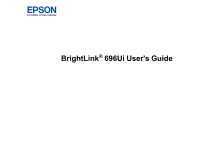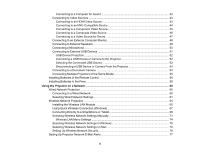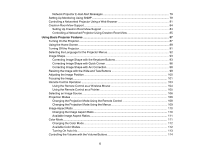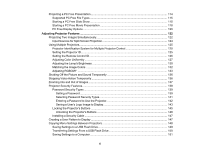6
Projecting a PC Free Presentation
...................................................................................................
114
Supported PC Free File Types
....................................................................................................
115
Starting a PC Free Slide Show
....................................................................................................
115
Starting a PC Free Movie Presentation
.......................................................................................
118
PC Free Display Options
.............................................................................................................
120
Adjusting Projector Features
.................................................................................................................
122
Projecting Two Images Simultaneously
............................................................................................
122
Input Sources for Split Screen Projection
....................................................................................
124
Using Multiple Projectors
..................................................................................................................
125
Projector Identification System for Multiple Projector Control
......................................................
125
Setting the Projector ID
................................................................................................................
125
Setting the Remote Control ID
.....................................................................................................
126
Adjusting Color Uniformity
...........................................................................................................
127
Adjusting the Lamp's Brightness
.................................................................................................
130
Matching the Image Colors
.........................................................................................................
132
Adjusting RGBCMY
....................................................................................................................
133
Shutting Off the Picture and Sound Temporarily
..............................................................................
136
Stopping Video Action Temporarily
..................................................................................................
136
Zooming Into and Out of Images
......................................................................................................
137
Projector Security Features
..............................................................................................................
138
Password Security Types
............................................................................................................
139
Setting a Password
.................................................................................................................
139
Selecting Password Security Types
........................................................................................
141
Entering a Password to Use the Projector
...............................................................................
142
Saving a User's Logo Image to Display
...................................................................................
143
Locking the Projector's Buttons
...................................................................................................
145
Unlocking the Projector's Buttons
...........................................................................................
146
Installing a Security Cable
...........................................................................................................
147
Creating a User Pattern to Display
...................................................................................................
147
Copying Menu Settings Between Projectors
....................................................................................
148
Saving Settings to a USB Flash Drive
..........................................................................................
149
Transferring Settings From a USB Flash Drive
............................................................................
150
Saving Settings to a Computer
....................................................................................................
151