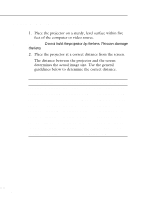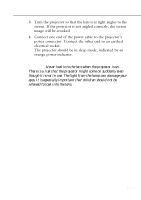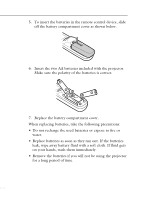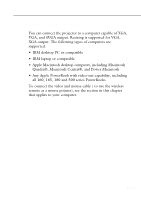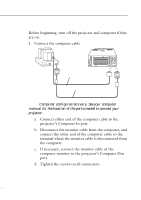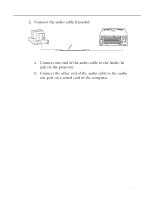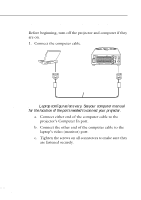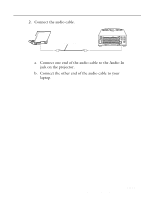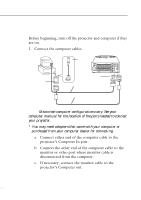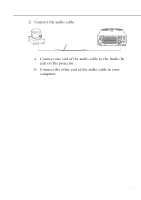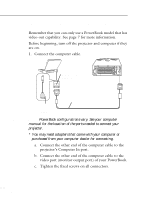Epson EMP-5500 Owners Manual - Page 31
Connect the other end of the audio cable to the audio, out port on a sound card in the computer.
 |
View all Epson EMP-5500 manuals
Add to My Manuals
Save this manual to your list of manuals |
Page 31 highlights
2. Connect the audio cable if needed. Audio cable a. Connect one end of the audio cable to the Audio In jack on the projector. b. Connect the other end of the audio cable to the audio out port on a sound card in the computer. s s s s s s Connecting to a Computer 9

Connecting to a Computer
■■■■■
■
9
2.
Connect the audio cable if needed.
a.
Connect one end of the audio cable to the Audio In
jack on the projector.
b.
Connect the other end of the audio cable to the audio
out port on a sound card in the computer.
Audio cable