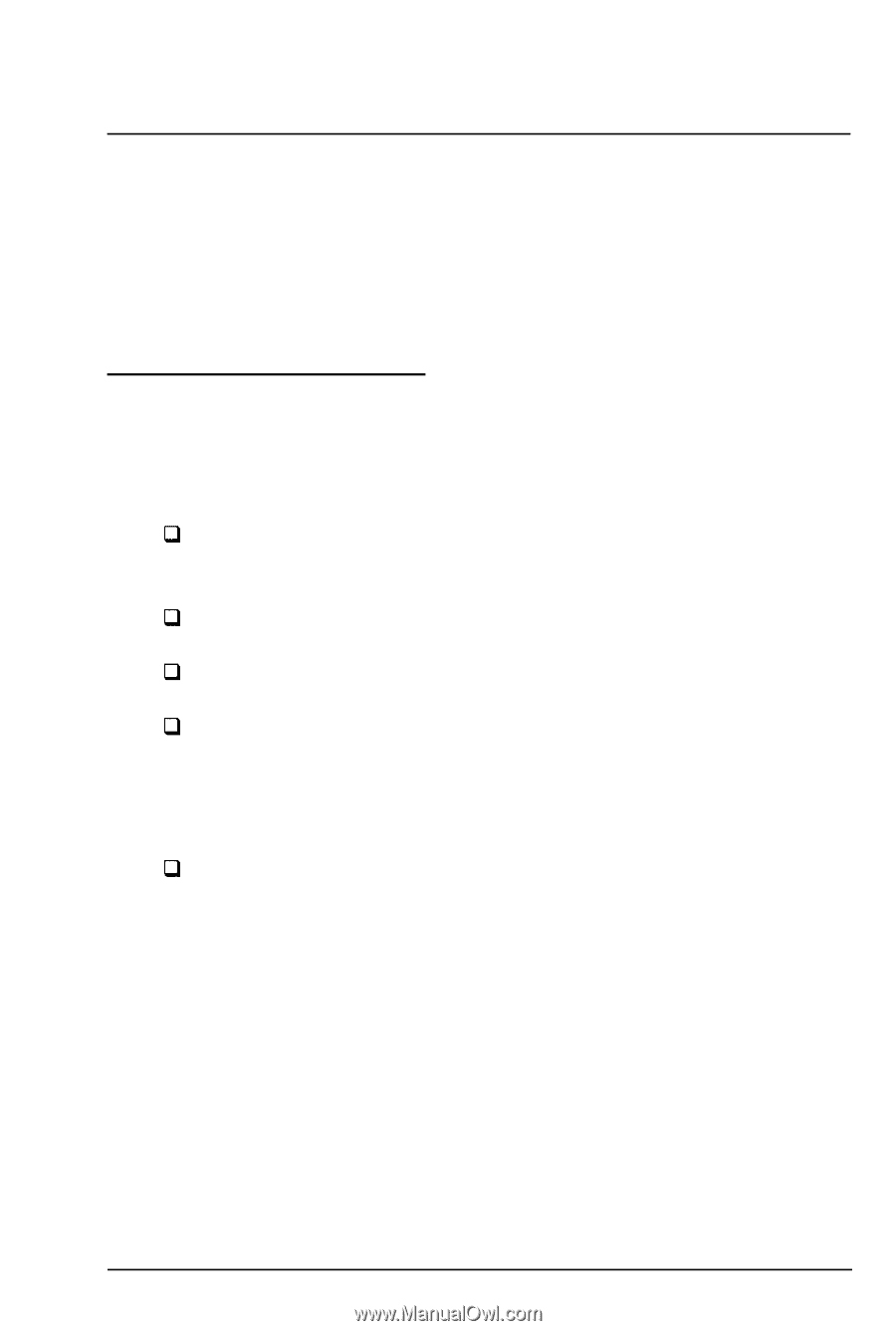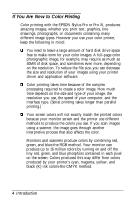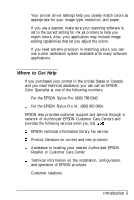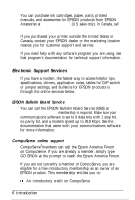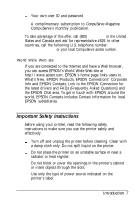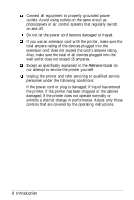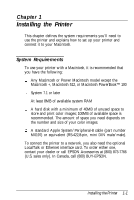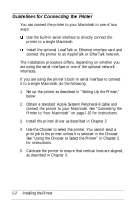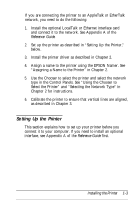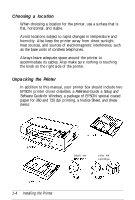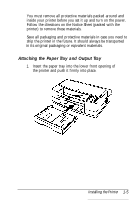Epson Stylus Pro User Setup Information - Mac - Page 14
CHAP 1-INSTALLING THE PRINTER, System Requirements, U.S. sales only. In Canada, call 800 BUY-EPSON.
 |
View all Epson Stylus Pro manuals
Add to My Manuals
Save this manual to your list of manuals |
Page 14 highlights
Chapter 1 Installing the Printer This chapter defines the system requirements you'll need to use the printer and explains how to set up your printer and connect it to your Macintosh. System Requirements To use your printer with a Macintosh, it is recommended that you have the following: Any Macintosh or Power Macintosh model except the Macintosh +, Macintosh 512, or Macintosh PowerBook™ 100 System 7.1 or later At least 8MB of available system RAM A hard disk with a minimum of 40MB of unused space to store and print color images; 100MB of available space is recommended. The amount of space you need depends on the number and size of your color images. A standard Apple System/Peripheral-8 cable (part number M0197) or equivalent (RS-422,8-pin, mini DIN male/male). To connect the printer to a network, you also need the optional LocalTalk or Ethernet interface card. To order either one, contact your dealer or call EPSON Accessories at (800) 873-7766 (U.S. sales only). In Canada, call (800) BUY-EPSON. Installing the Printer 1-1