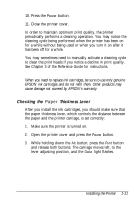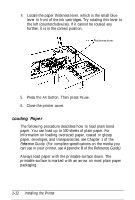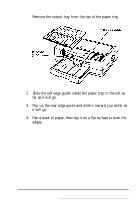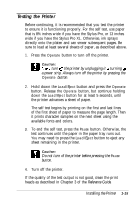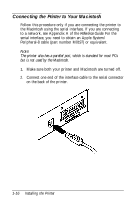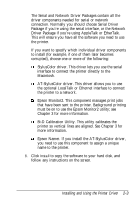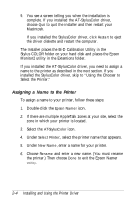Epson Stylus Pro User Setup Information - Mac - Page 29
Connecting the Printer to Your Macintosh, Peripheral-8 cable part number M0197 or equivalent.
 |
View all Epson Stylus Pro manuals
Add to My Manuals
Save this manual to your list of manuals |
Page 29 highlights
Connecting the Printer to Your Macintosh Follow this procedure only if you are connecting the printer to the Macintosh using the serial interface. If you are connecting to a network, see Appendix A of the Reference Guide. For the serial interface, you need to obtain an Apple System/ Peripheral-8 cable (part number M0197) or equivalent. Note: The printer also has a parallel port, which is standard for most PCs but is not used by the Macintosh. 1 . Make sure both your printer and Macintosh are turned off. 2. Connect one end of the interface cable to the serial connector on the back of the printer. 1-16 Installing the Printer

Connecting the Printer to Your Macintosh
Follow this procedure only if you are connecting the printer to
the Macintosh using the serial interface. If you are connecting
to a network, see Appendix A of the
Reference Guide.
For the
serial interface, you need to obtain an Apple System/
Peripheral-8 cable (part number M0197) or equivalent.
Note:
The printer also has a parallel port, which is standard for most PCs
but is not used by the Macintosh.
1.
Make sure both your printer and Macintosh are turned off.
2.
Connect one end of the interface cable to the serial connector
on the back of the printer.
1-16
Installing the Printer