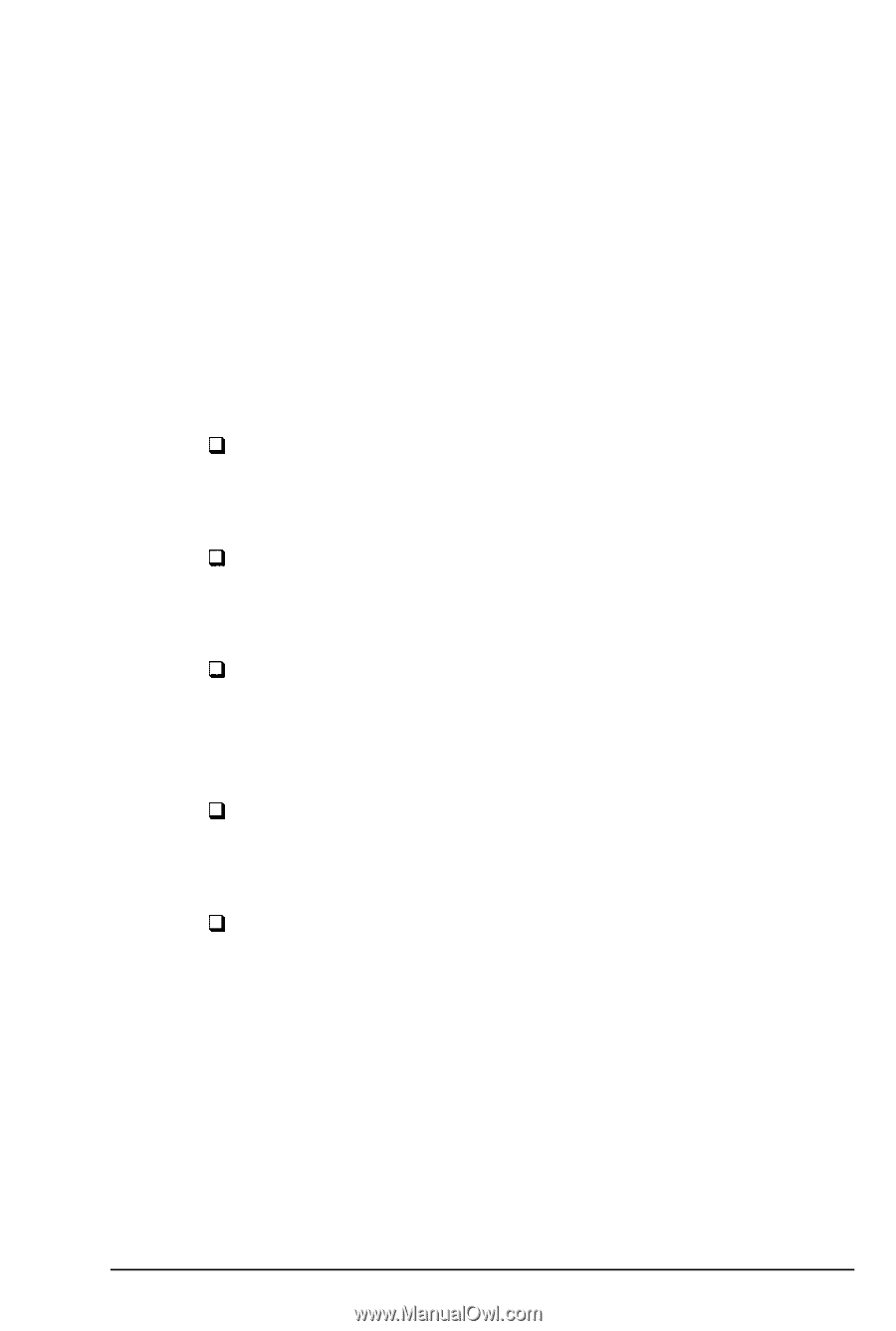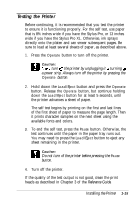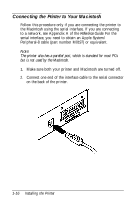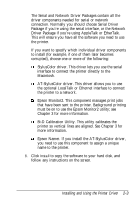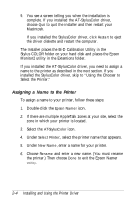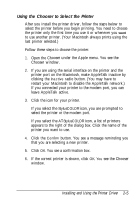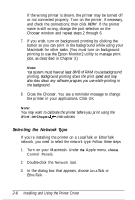Epson Stylus Pro User Setup Information - Mac - Page 33
The Serial and Network Driver Packages contain all
 |
View all Epson Stylus Pro manuals
Add to My Manuals
Save this manual to your list of manuals |
Page 33 highlights
The Serial and Network Driver Packages contain all the driver components needed for serial or network connection. Normally you should choose Serial Driver Package if you're using the serial interface, or the Network Driver Package if you're using AppleTalk or EtherTalk. This will ensure you have all the software you need to use the printer. If you want to specify which individual driver components to install (for example, if one of them later becomes corrupted), choose one or more of the following: 0 StylusColor driver. This driver lets you use the serial interface to connect the printer directly to the Macintosh. 0 AT-StylusColor driver. This driver allows you to use the optional LocalTalk or Ethernet interface to connect the printer to a network. 0 Epson Monitor2. This component manages print jobs that have been sent to the printer. Background printing must be on to use the Epson Monitor2 utility; see Chapter 3 for more information. Q Bi-D Calibration Utility. This utility calibrates the printer so vertical lines are aligned. See Chapter 3 for more information. 0 Epson Namer. If you install the AT-StylusColor driver, you need to use this component to assign a unique name to the printer. 8. Click Install to copy the software to your hard disk, and follow any instructions on the screen. Installing and Using the Printer Driver 2-3