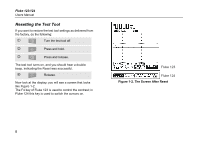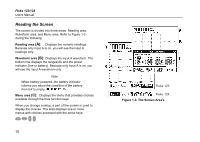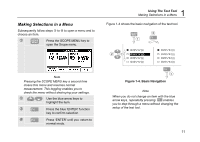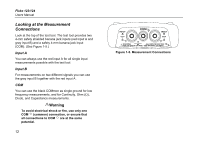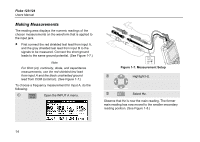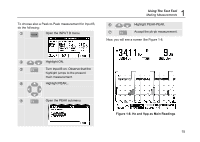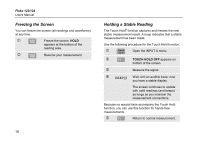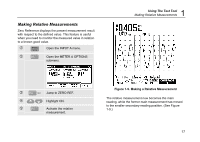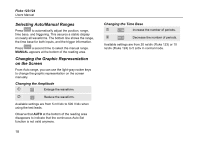Fluke 124 FE 123 & 124 Users Manual - Page 21
Displaying an Unknown Signal with, Connect-and View™
 |
View all Fluke 124 manuals
Add to My Manuals
Save this manual to your list of manuals |
Page 21 highlights
1 Using The Test Tool Displaying an Unknown Signal with Connect-and View™ Displaying an Unknown Signal with Connect-and View™ The Connect-and-View™ function enables hands-off operation to display complex unknown signals. This function optimizes the position, range, time base, and triggering and assures a stable display on nearly all waveforms. If the signal changes, the setup will track these changes. To enable the Connect-and-View™ function, do the following: • Connect the red test lead from red input A to the unknown signal to be measured . Perform an Auto Set. In the next example, the screen displays "1.411" in large numbers and "-0.103" in smaller numbers. A scope trace gives a graphical representation of the waveform. - The trace identifier (A) is visible on left of the waveform area. The zero icon ( ) identifies the ground level of the waveform. Figure 1-6. The Screen After an Auto Set 13