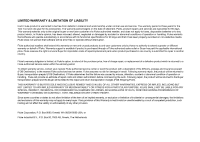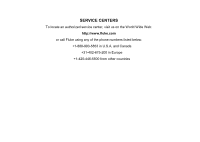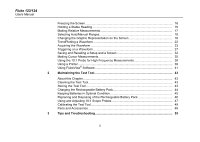Fluke 124 FE 123 & 124 Users Manual - Page 7
Contents, Solving Printing and Other Communication Errors - accessory
 |
View all Fluke 124 manuals
Add to My Manuals
Save this manual to your list of manuals |
Page 7 highlights
Contents (continued) Goal of this Chapter ...53 Using the Tilt Stand...53 Resetting the Test Tool 54 Changing the Information Language 54 Changing the Display ...55 Changing Date and Time 56 Saving Battery Life ...57 Changing the Auto Set Options 58 Using Proper Grounding 59 Solving Printing and Other Communication Errors 60 Battery Testing of Fluke Accessories 60 4 Specifications...61 Introduction ...61 Dual Input Oscilloscope 62 Dual Input Meter...65 Cursor readout (Fluke 124 68 Miscellaneous ...69 Environmental ...70 Safety ...70 iii

Contents
(continued)
iii
Goal of this Chapter
.......................................................................................................
53
Using the Tilt Stand
........................................................................................................
53
Resetting the Test Tool
..................................................................................................
54
Changing the Information Language
..............................................................................
54
Changing the Display
.....................................................................................................
55
Changing Date and Time
...............................................................................................
56
Saving Battery Life
.........................................................................................................
57
Changing the Auto Set Options
......................................................................................
58
Using Proper Grounding
................................................................................................
59
Solving Printing and Other Communication Errors
........................................................
60
Battery Testing of Fluke Accessories
.............................................................................
60
4
Specifications
...............................................................................................................
61
Introduction
....................................................................................................................
61
Dual Input Oscilloscope
.................................................................................................
62
Dual Input Meter
.............................................................................................................
65
Cursor readout (Fluke 124)
............................................................................................
68
Miscellaneous
................................................................................................................
69
Environmental
................................................................................................................
70
Safety
......................................................................................................................
70