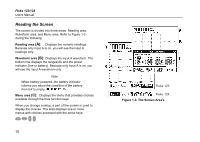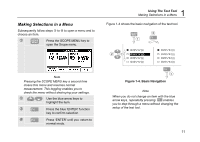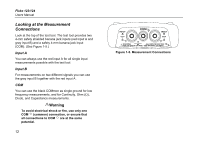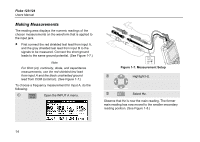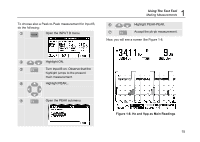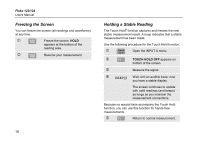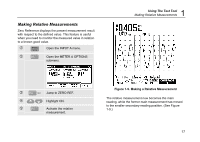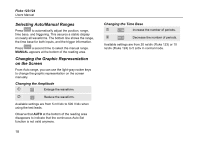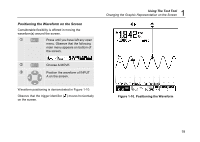Fluke 124 FE 123 & 124 Users Manual - Page 22
Making Measurements, Measurement Setup
 |
View all Fluke 124 manuals
Add to My Manuals
Save this manual to your list of manuals |
Page 22 highlights
Fluke 123/124 Users Manual Making Measurements The reading area displays the numeric readings of the chosen measurements on the waveform that is applied to the input jack. • First connect the red shielded test lead from input A, and the gray shielded test lead from input B to the signals to be measured. Connect the short ground leads to the same ground potential. (See Figure 1-7.) Note For Ohm (Ω), continuity, diode, and capacitance measurements, use the red shielded test lead from input A and the black unshielded ground lead from COM (common). (See Figure 1-7.) To choose a frequency measurement for Input A, do the following: Open the INPUT A menu. Figure 1-7. Measurement Setup Highlight Hz. Select Hz. Observe that Hz is now the main reading. The former main reading has now moved to the smaller secondary reading position. (See Figure 1-8.) 14