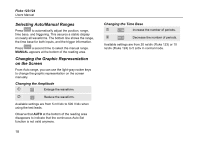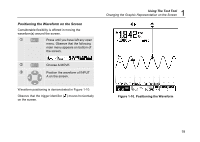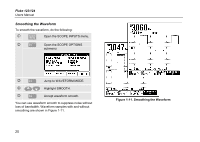Fluke 124 FE 123 & 124 Users Manual - Page 31
Acquiring the Waveform, Changing the TrendPlot Reading, Turning Off the TrendPlot Display
 |
View all Fluke 124 manuals
Add to My Manuals
Save this manual to your list of manuals |
Page 31 highlights
Changing the TrendPlot Reading To toggle the TrendPlot reading between MIN (minimum), MAX (maximum), and AVERAGE, do the following: Change MIN into MAX reading. Change MAX into AVG reading. Note that the date and time stamp now updates continuously to indicate the most recent change in a reading. Turning Off the TrendPlot Display Turn TrendPlot off again. 1 Using The Test Tool Acquiring the Waveform Acquiring the Waveform Making a Single Acquisition To catch single events, you can perform a single shot. (One time screen update.) To set up the test tool for a single shot on the input A waveform, do the following: • Connect the probe to the signal to be measured. Open the SCOPE INPUTS menu. Open the SCOPE OPTIONS submenu. Highlight SINGLE SHOT. (2x) Accept the set up for a Single Shot. 23