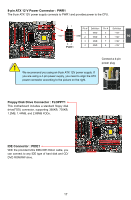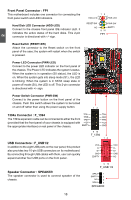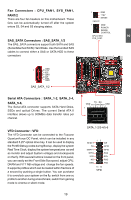Foxconn Bloodrage GTI English Manual. - Page 29
Install the Extreme Cooling Tube
 |
View all Foxconn Bloodrage GTI manuals
Add to My Manuals
Save this manual to your list of manuals |
Page 29 highlights
2 System mounts. If your mainboard is mounted vertically inside a standard case and you still wish to use the Heatsinks we recommend securing them with a drop of superglue in each corner of the Heatsink. Note: FOXCONN do not guarantee the reliability of accessaries. 2. Install the Quantum Stream Water Block We recommend assebling the watercooling loop outside the system and not mounted on the actual hardware to perform some leak-testing before installing the waterblocks on the CPU, chipset, VGA etc. Pull both ends of the tubing through the secure-rings (bundled) and then push the tubing over the waterblock fittings. Make sure the fittings are completely inside the tubing, then pull down the rings onto the ends of the tubing and fasten them with a screwdriver. If your watercooling loop proves to be watertight and there are no drops of water forming anywhere, then proceed and install the waterblocks one by one. Remove the 4 screws holding the Northbridge Heatsink in place, remove the Heatsink and clean the remaining thermal grease. Then apply some fresh thermal grease (bundled) and fasten the waterblock on the copper base using the original 4 screws. 3. Install the Extreme Cooling Tube Place the Extreme Cooling Tube above the heatsink and fix it by four screws. Cooling Tube allows extreme overclockers to use Dry Ice or Liquid Nitrogen as a cooling media. But it is at your own risk!! 22