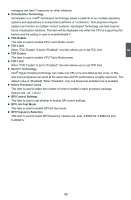Foxconn Bloodrage GTI English Manual. - Page 61
► Auto Detect PCI Clock, ► Spread Spectrum
 |
View all Foxconn Bloodrage GTI manuals
Add to My Manuals
Save this manual to your list of manuals |
Page 61 highlights
System Status Normal No Memory No Display Post Error Message No CPU Fan Power LED Status Always On Continue blinking On (1sec.), Off (1sec.) Continue blinking On (2sec.), Off (2sec.) Quick blinking twice (1/3sec. On, 1/3sec. Off), one long On (1sec.), continuously. Continue blinking On (1/2sec.), Off (1/2sec.) Stop Blinking Condition Always On Reboot & Memory OK Reboot & Display OK Enter Setup or Skip Reboot & Fan OK ► Auto Detect PCI Clock This item is used to allow the system to supply the PCI slot bus clock if system detect a PCI card on the slot. ► Spread Spectrum If you enabled this function, it can significantly reduce the EMI (ElectroMagnetic Interference) generated by the system, so to comply with FCC regulation. But if overclocking is activated, you had better disable it. 3 54