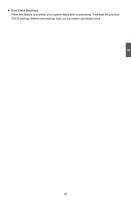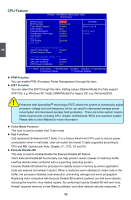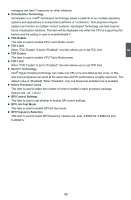Foxconn Bloodrage GTI English Manual. - Page 51
► Smart CPU Fan Duty Cycle
 |
View all Foxconn Bloodrage GTI manuals
Add to My Manuals
Save this manual to your list of manuals |
Page 51 highlights
3 PC Health Status Phoenix - AwardBIOS CMOS Setup Utility PC Health Status Shutdown Temperature Current CPU Temperature Current NB Temperature Current System Temperature Smart CPU Fan Function X Smart CPU Fan Duty Cycle Smart CPU Fan Speed Smart NB Fan Function X Smart NB Fan Duty Cycle Current NB Fan Speed Smart System Fan Function X Smart SYSFan Duty Cycle Current System Fan Speed Smart Fan1 Controlled by Current Fan1 Speed Smart Fan2 Controlled By Current Fan2 Speed Current CPU Voltage Current CPU VTT Voltage Disabled Item Help 51○C 44○C Menu Level ► 42○C Smart FAN 90% 2288 RPM Smart FAN 90% 3254 RPM Smart FAN 90% 9782 RPM CPU Fan Control 0 RPM CPU Fan Control 0 RPM 1.23V 1.21V Move Enter:Select +/-/PU/PD:Value F10:Save ESC:Exit F1:General Help F5:Previous Values F7:Optimized Defaults ► Shutdown Temperature This item is used to set the system temperature upper limit. When the temperature exceeds the set value, the system will shut down automatically. ► Current CPU/NB/System Temperature These items show the current CPU/NB(North Bridge)/System temperature detected automatically by the system. ► Smart CPU Fan Function This item is used to set the Smart CPU Fan function. Configuration options are: [Full Speed], [By Duty-Cycle] and [Smart Fan]. ► Smart CPU Fan Duty Cycle It allows you to control the CPU fan by using Duty-Cycle. You can input a value ranging from 0 to 99. ► Current CPU Fan Speed This item shows the Current CPU Fan speed detected by the system. ►Smart NB Fan Function This item is used to set the Smart NB Fan Function. Configuration options are: [Full Speed, [By Duty-Cycle] and [Smart FAN]. ► Smart NB Fan Duty Cycle It allows you to control the NB fan by using Duty-Cycle. You can input a value ranging from 0 to 99. ► Current NB Fan Speed This item shows the Current NB Fan Speed detected by the system. ► Smart System Fan Function It allows you to set the smart System Fan function. Configuration options are: [Full Speed], [By Duty-Cycle] and [Smart Fan]. ► Smart SYSFan Duty Cycle It allows you to control the System fan by using Duty-Cycle. You can input a value ranging from 0 to 99. 44