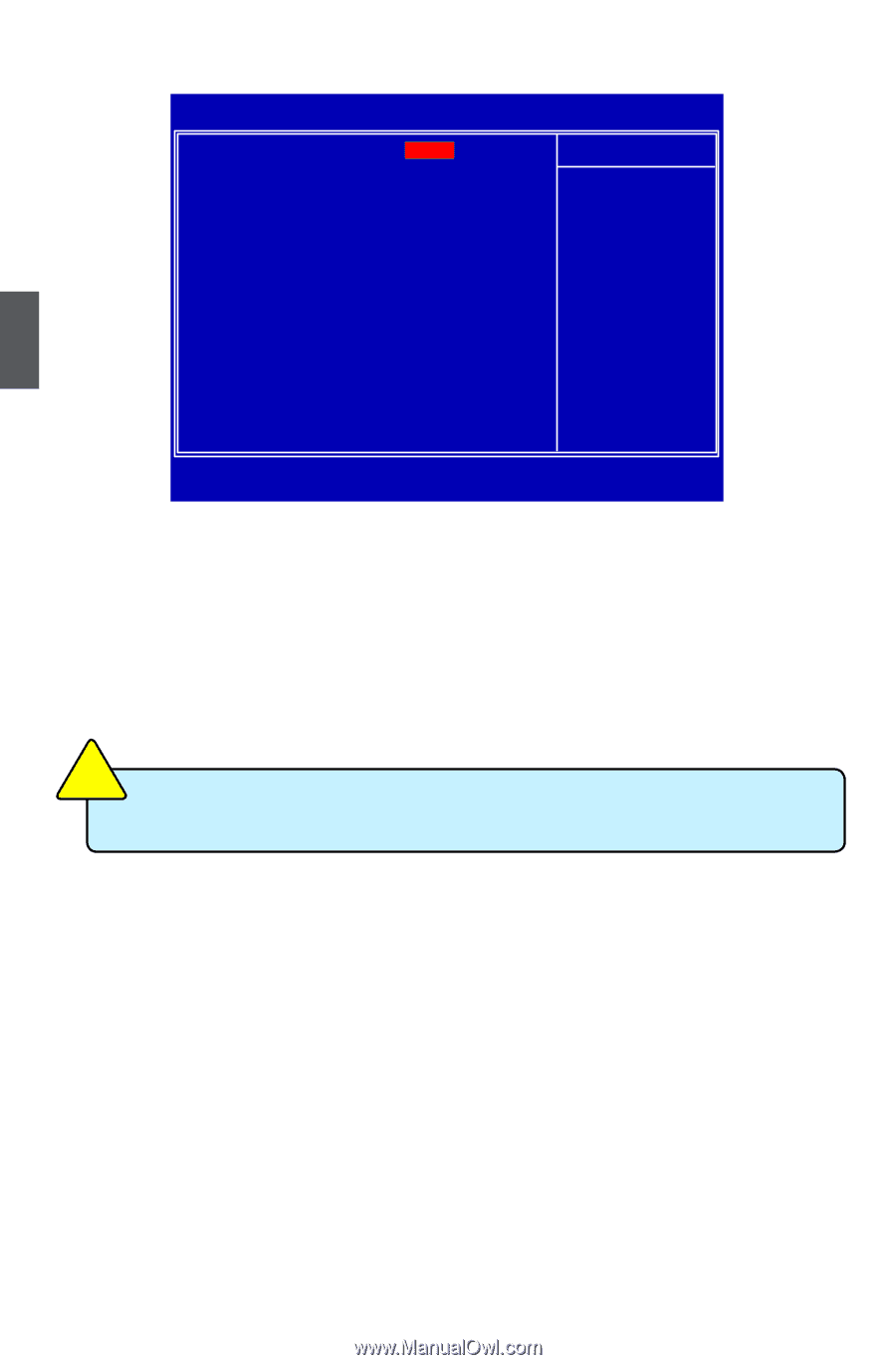Foxconn M61PMV English Manual. - Page 39
► Serial Port 2 Mode Select
 |
View all Foxconn M61PMV manuals
Add to My Manuals
Save this manual to your list of manuals |
Page 39 highlights
SuperIO Devices Phoenix - AwardBIOS CMOS Setup Utility SuperIO Devices OnBoard FDC Controller OnBoard Serial Port 1 OnBoard Serial Port 2 Serial Port 2 Mode Select x IrDA Duplex Mode OnBoard Parallel Port Parallel Port Mode x ECP Mode Use DMA [Enabled] Item Help [3F8/IRQ4] [2F8/IRQ3] Menu Level ► [Normal] Half [378/IRQ7] [SPP] 3 3 CAUTION Move Enter:Select +/-/PU/PD:Value F10:Save ESC:Exit F1:General Help F5: Previous Values F7: Optimized Defaults ► OnBoard FDC Controller This item is used to enable or disable the onboard FDC controller. ► OnBoard Serial Port 1 This item is used to assign the I/O address and interrupt request (IRQ) for the onboard serial port COM1. ► OnBoard Serial Port 2 This item is used to assign the I/O address and interrupt request (IRQ) for the onboard serial port COM2. ! "OnBoard Serial Port1" and "OnBoard Serial Port2 " must be configured to different port and IRQ, you can set them to default values to follow PC standard. ► Serial Port 2 Mode Select This item is used to configure COM2 PORT as : [Normal] : A RS232 device. [IrDA] : An IrDA device for maximum 115200 bit/s. [ASKIR] : A faster IrDA for 1152000 bit/s. ► IrDA Duplex Mode This item enables you to determine the transfer mode of the onboard infrared chip. ► OnBoard Parallel Port This item is used to assign the I/O address and interrupt request (IRQ) for the onboard parallel port . ► Parallel Port Mode This item is used to set parallel port mode. ► ECP Mode Use DMA When "Parallel Port Mode" set to "ECP" or "ECP+EPP", this item is used to select the the channel of ECP mode. 32