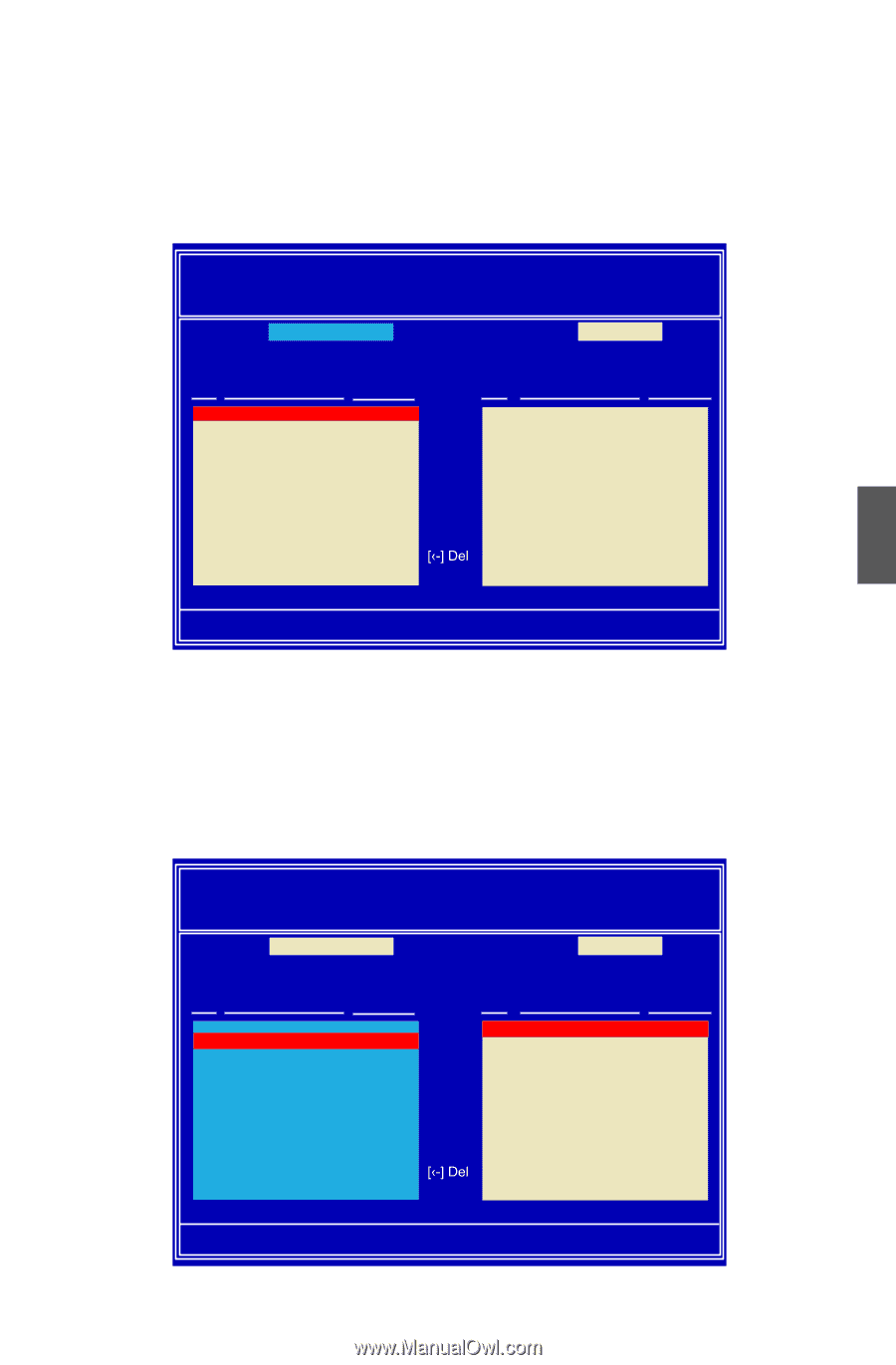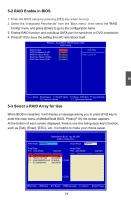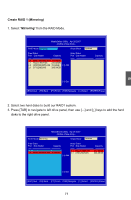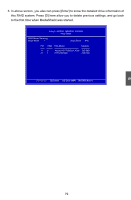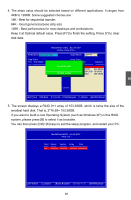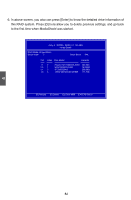Foxconn M61PMV English Manual. - Page 84
Create RAID 1 Mirroring, Mirroring
 |
View all Foxconn M61PMV manuals
Add to My Manuals
Save this manual to your list of manuals |
Page 84 highlights
Create RAID 1 (Mirroring) 1. Select "Mirroring" from the RAID Mode. MediaShield Utillity Apr 26 2007 - Define a New Array - RAID Mode: Mirroriendg Stripe Block: Optimal Free Disks Port Disk Model Capacity Array Disks Port Disk Model Capacity 01.0 WDC WD1200JD-9 111.79GB 1.1 Hitachi HDT725 232.88GB 2.0 HDS 72808 0PLA3 8 76.69GB 2.1 ST3320620AS 298.09GB [-›] Add [‹-] Del [ESC] Quit [F6] Back [F7] Finish [TAB] Navigate [↑↓] Select [ENTER] Popup 2. Select two hard disks to build our RAID1 system. 3. Press [TAB] to navigate to left drive panel, then use [→] and [↓] keys to add the hard disks to the right drive panel. 5 MediaShield Utility Apr 26 2007 - Define a New Array - RAID Mode: Mirroriendg Stripe Block: OOppttiimmaall Free Disks Port Disk Model Capacity Array Disks Port Disk Model Capacity 1.0 WDC WD1200JD-9 111.79GB 2.0 HDS728080PLA38 76.69GB 01.01 WHiDtaCchWi HDD1T270205JD-9 121312..7898GGBB 2.1 ST3320620AS 298.09GB [-›] Add [‹-] Del [ESC] Quit [F6] Back [F7] Finish [TAB] Navigate [↑↓] Select [ENTER] Popup 77