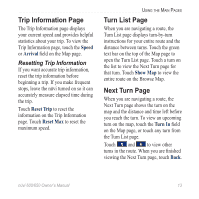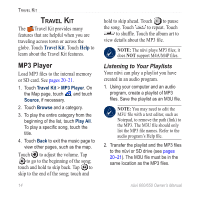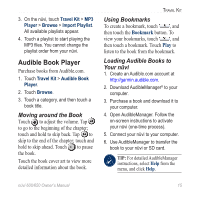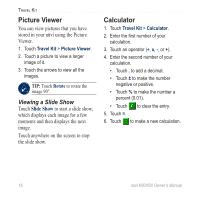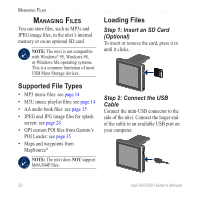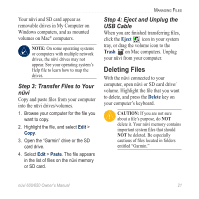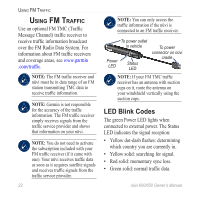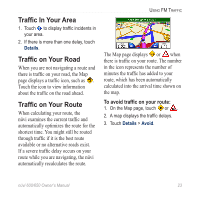Garmin Nuvi 650 Owner's Manual - Page 24
Garmin Travel Guide™, SaversGuide®, World Clock, Using the Bilingual, Dictionaries - discount
 |
UPC - 053759070756
View all Garmin Nuvi 650 manuals
Add to My Manuals
Save this manual to your list of manuals |
Page 24 highlights
Travel Kit Using the Bilingual Dictionaries The Garmin Language Guide provides five bilingual dictionaries. 1. Touch Travel Kit > Language Guide. 2. Touch Bilingual Dictionaries. 3. Touch a translation option. If necessary, touch To English. 4. Search for the word and touch it. 5. Touch to hear the translation (650 only). Bilingual Tips • Touch Search to spell the word or the beginning of the word. • Touch Legend information on abbreviations, labels, and pronunciation symbols for the selected language. Garmin Travel Guide™ Much like a paper travel guide, the Garmin Travel Guide provides detailed information about places, such as restaurants and hotels. To purchase an 18 accessory, go to http://shop.garmin.com or contact your Garmin dealer. SaversGuide® With the SaversGuide preprogrammed SD data card and membership card, your nüvi is a digital coupon book that notifies you of merchants near your current location where you are eligible for a discount, such as restaurants, hotels, movie theaters, and auto repair shops. To purchase an accessory, go to http://shop.garmin.com or contact your Garmin dealer. World Clock 1. Touch Travel Kit > World Clock. 2. To change a city listed, touch the city. 3. Select a new time zone (or city). Touch OK when done. 4. Touch World Map to view a map. 5. Nighttime hours are shown in the shaded area. Touch World Clock to view the clocks again, or Back to exit. nüvi 600/650 Owner's Manual