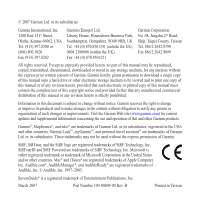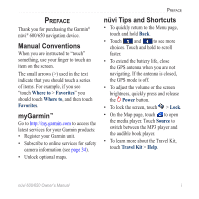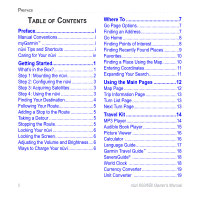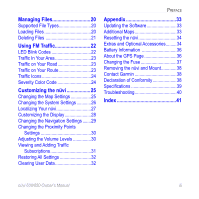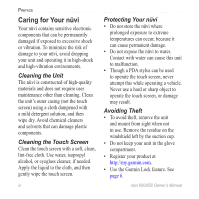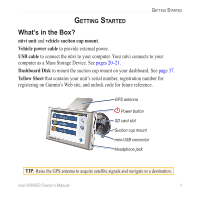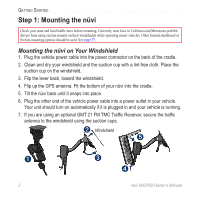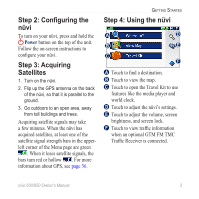Garmin Nuvi 650 Owner's Manual - Page 4
Preface, Getting Started, Where To, Using the Main s, Travel Kit, ONTENTS - manual
 |
UPC - 053759070756
View all Garmin Nuvi 650 manuals
Add to My Manuals
Save this manual to your list of manuals |
Page 4 highlights
Preface Table of Contents Preface i Manual Conventions i myGarmin i nüvi Tips and Shortcuts i Caring for Your nüvi iv Getting Started 1 What's in the Box 1 Step 1: Mounting the nüvi 2 Step 2: Configuring the nüvi 3 Step 3: Acquiring Satellites 3 Step 4: Using the nüvi 3 Finding Your Destination 4 Following Your Route 5 Adding a Stop to the Route 5 Taking a Detour 5 Stopping the Route 5 Locking Your nüvi 6 Locking the Screen 6 Adjusting the Volume and Brightness....6 Ways to Charge Your nüvi 6 ii Where To 7 Go Page Options 7 Finding an Address 7 Go Home 8 Finding Points of Interest 8 Finding Recently Found Places 9 Favorites 10 Finding a Place Using the Map............10 Entering Coordinates 11 Expanding Your Search 11 Using the Main Pages 12 Map Page 12 Trip Information Page 13 Turn List Page 13 Next Turn Page 13 Travel Kit 14 MP3 Player 14 Audible Book Player 15 Picture Viewer 16 Calculator 16 Language Guide 17 Garmin Travel Guide 18 SaversGuide 18 World Clock 18 Currency Converter 19 Unit Converter 19 nüvi 600/650 Owner's Manual