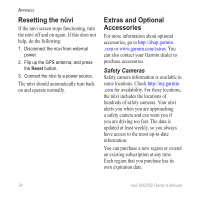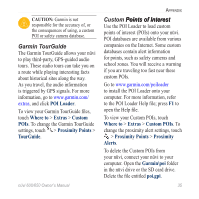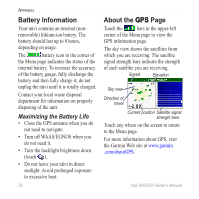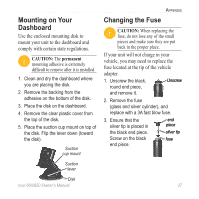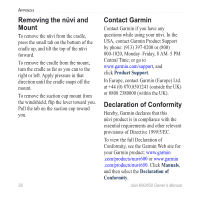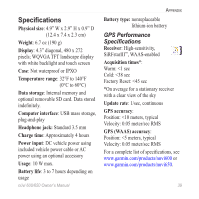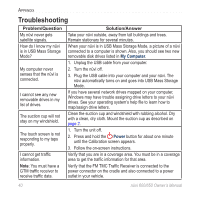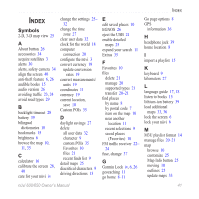Garmin Nuvi 650 Owner's Manual - Page 42
Battery Information, About the GPS Maximizing the Battery Life
 |
UPC - 053759070756
View all Garmin Nuvi 650 manuals
Add to My Manuals
Save this manual to your list of manuals |
Page 42 highlights
Appendix Battery Information Your nüvi contains an internal (nonremovable) lithium-ion battery. The battery should last up to 8 hours, depending on usage. The battery icon in the corner of the Menu page indicates the status of the internal battery. To increase the accuracy of the battery gauge, fully discharge the battery and then fully charge it; do not unplug the nüvi until it is totally charged. Contact your local waste disposal department for information on properly disposing of the unit. Maximizing the Battery Life • Close the GPS antenna when you do not need to navigate. • Turn off WAAS/EGNOS when you do not need it. • Turn the backlight brightness down (touch ). • Do not leave your nüvi in direct sunlight. Avoid prolonged exposure to excessive heat. 36 About the G��P��S� Page Touch the bars in the upper-left corner of the Menu page to view the GPS information page. The sky view shows the satellites from which you are receiving. The satellite signal strength bars indicate the strength of each satellite you are receiving. Speed Elevation Sky view Direction of travel Current position Satellite signal strength bars Touch any where on the screen to return to the Menu page. For more information about GPS, visit the Garmin Web site at www.garmin .com/aboutGPS. nüvi 600/650 Owner's Manual