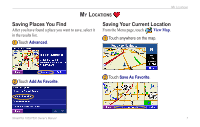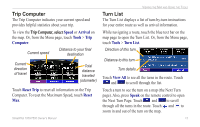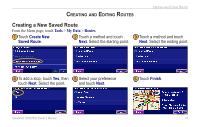Garmin StreetPilot 7200 Owner's Manual for European Units - Page 20
Viewing the Map and Using the Tools, Viewing the Map View Map
 |
UPC - 753759047993
View all Garmin StreetPilot 7200 manuals
Add to My Manuals
Save this manual to your list of manuals |
Page 20 highlights
Viewing the Map and Using the Tools Viewing the Map and Using the Tools Viewing the Map Page From the Menu page, touch View Map to open the map. Touch an area of the map to see additional information, as shown below. The position icon shows your current location. While navigating a route, touch the blue text bar to open the Turn List. See page 13. Touch to zoom out. Touch to zoom in. Touch the map to view and browse a 2-D map. Map Page while Navigating a Route Touch the Speed or Arrival data field to open the Trip Computer. See page 13. 12 StreetPilot 7200/7500 Owner's Manual

±2
StreetPilot 7200/7500 Owner’s Manual
V
IEWING
THE
M
AP
AND
U
SING
THE
T
OOLS
V
IEWING
THE
M
AP
AND
U
SING
THE
T
OOLS
Viewing the Map Page
From the Menu page, touch
View Map
to open the map. Touch an area of the map to see additional information, as
shown below. The position icon
shows your current location.
Map Page while Navigating a Route
Touch the
Speed
or
Arrival
data field to open the Trip
Computer. See
page 1
²
.
While navigating a route, touch the blue text
bar to open the Turn List. See
page 1
²
.
Touch
to zoom out.
Touch
to zoom in.
Touch the map to view and
browse a 2-D map.