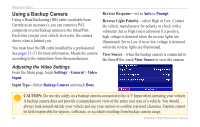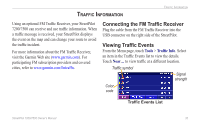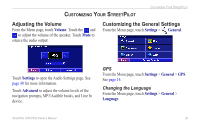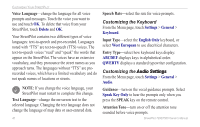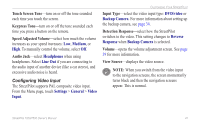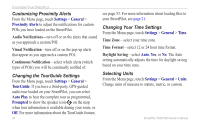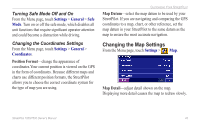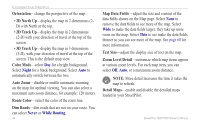Garmin StreetPilot 7200 Owner's Manual for European Units - Page 47
Customizing Your StreetPilot, Adjusting the Volume, Customizing the General Settings - 7 gps
 |
UPC - 753759047993
View all Garmin StreetPilot 7200 manuals
Add to My Manuals
Save this manual to your list of manuals |
Page 47 highlights
Customizing Your StreetPilot Customizing Your StreetPilot Adjusting the Volume From the Menu page, touch Volume. Touch the and to adjust the volume of the speaker. Touch Mute to silence the audio output. Customizing the General Settings From the Menu page, touch Settings > General. Touch Settings to open the Audio Settings page. See page 40 for more information. Touch Advanced to adjust the volume levels of the navigation prompts, MP3/Audible books, and Line In device. GPS From the Menu page, touch Settings > General > GPS. See page 14. Changing the Language From the Menu page, touch Settings > General > Language. StreetPilot 7200/7500 Owner's Manual 39
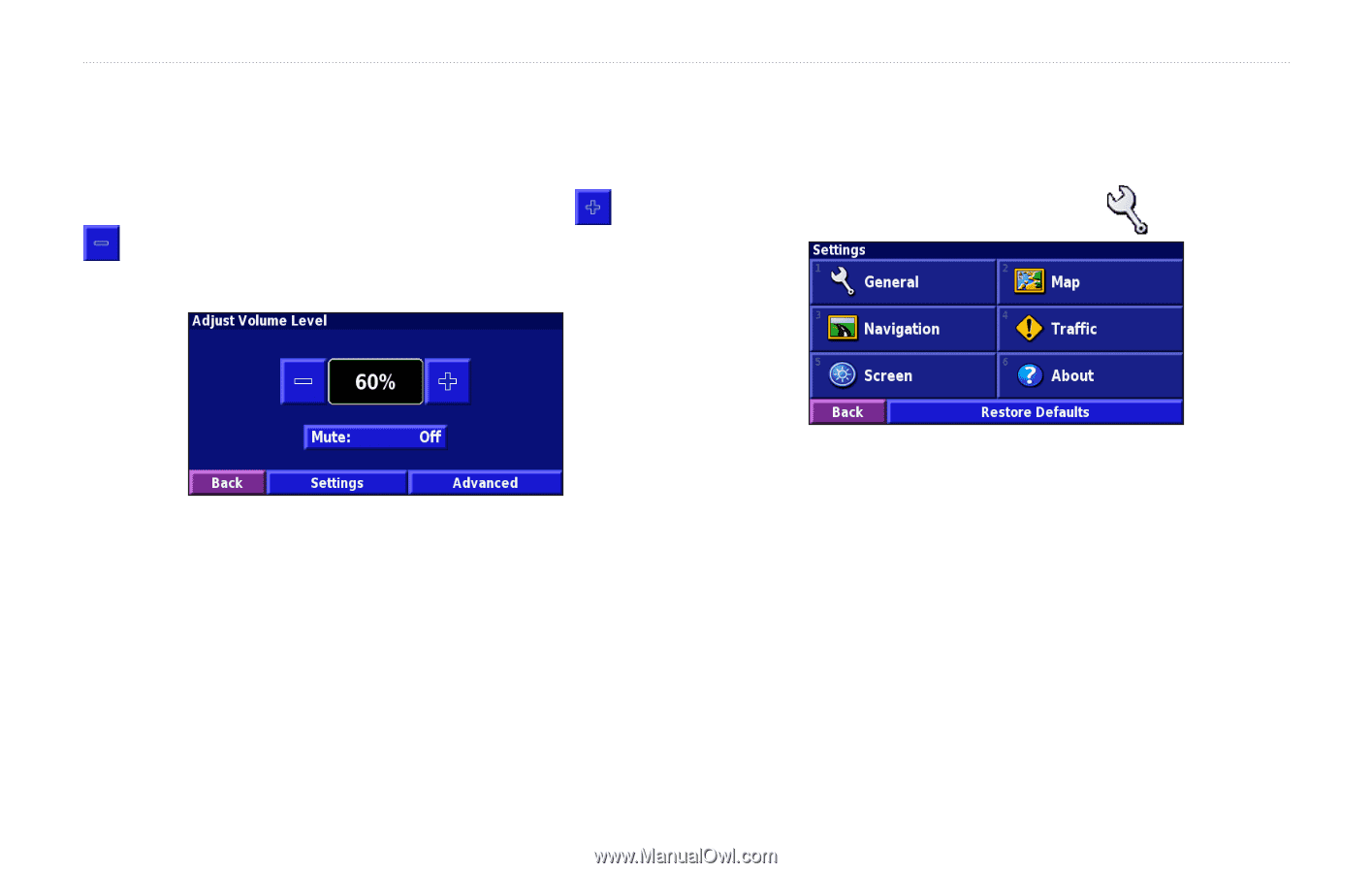
StreetPilot 7200/7500 Owner’s Manual
²¶
C
USTOMIZING
Y
OUR
S
TREET
P
ILOT
Adjusting the Volume
From the Menu page, touch
Volume
. Touch the
and
to adjust the volume of the speaker. Touch
Mute
to
silence the audio output.
Touch
Settings
to open the Audio Settings page. See
page 40
for more information.
Touch
Advanced
to adjust the volume levels of the
navigation prompts, MP3/Audible books, and Line In
device.
Customizing the General Settings
From the Menu page, touch
Settings
>
General
.
GPS
From the Menu page, touch
Settings
>
General
>
GPS
.
See
page 14
.
Changing the Language
From the Menu page, touch
Settings
>
General
>
Language
.
C
USTOMIZING
Y
OUR
S
TREET
P
ILOT