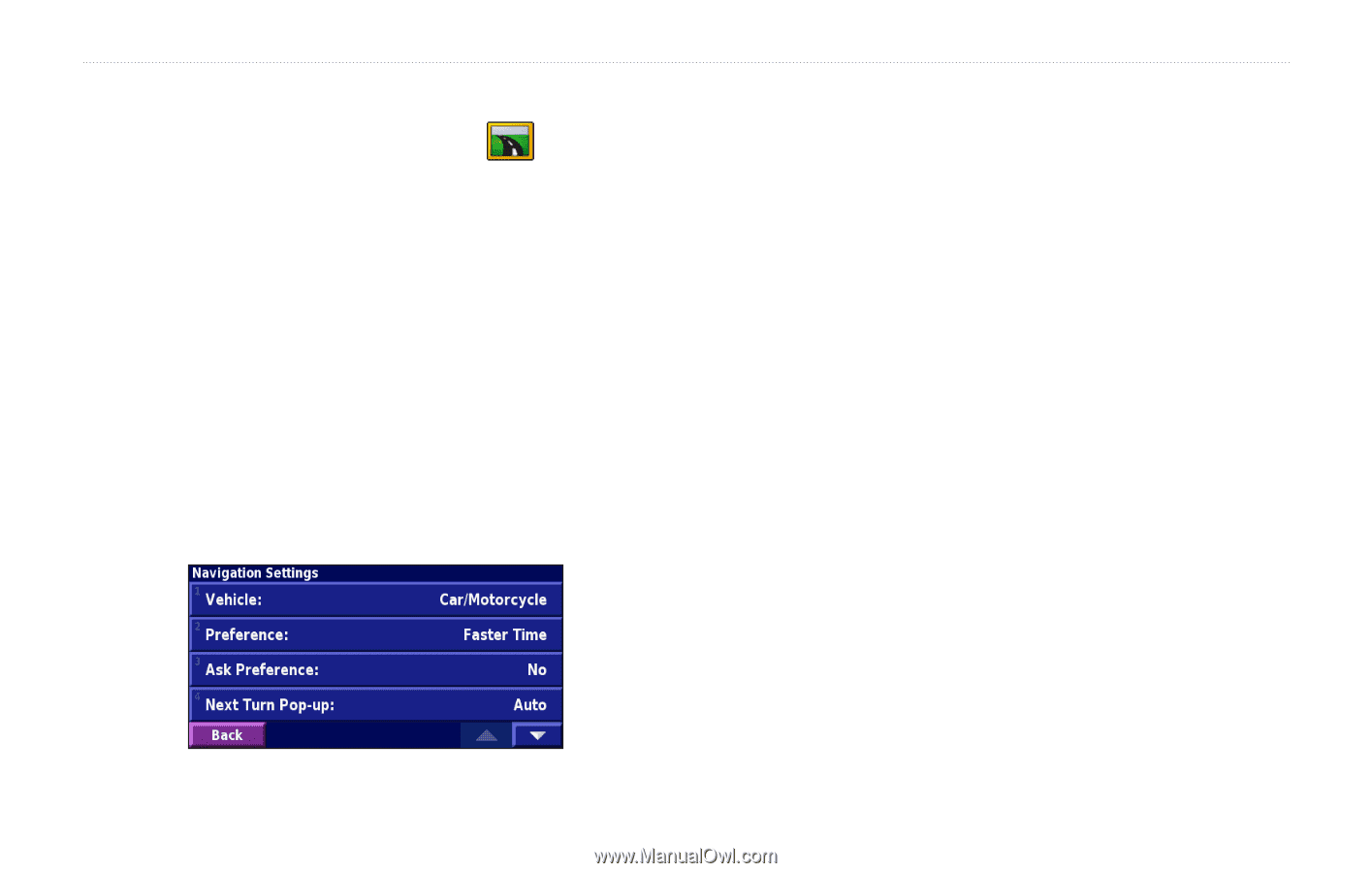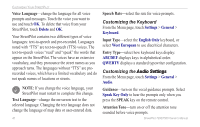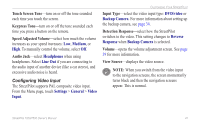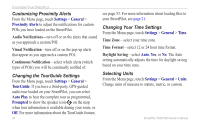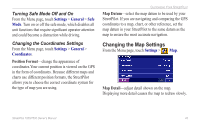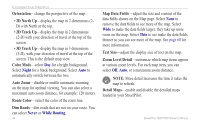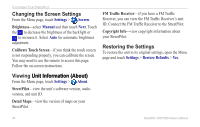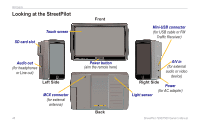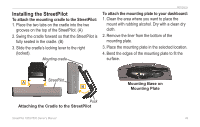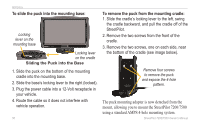Garmin StreetPilot 7200 Owner's Manual for European Units - Page 53
Changing the Navigation Settings, Adjusting the Traffic Settings
 |
UPC - 753759047993
View all Garmin StreetPilot 7200 manuals
Add to My Manuals
Save this manual to your list of manuals |
Page 53 highlights
Changing the Navigation Settings From the Menu page, touch Settings > Navigation. Vehicle-specify your vehicle type. Preference-select a preference for route calculations. Ask Preference-select whether the unit asks for your preference each time it calculates a route. Dead Reckoning Setup-(7500 only) configure the 7500 for Dead Reckoning. See pages 51-53 for more information. Next Turn Pop-up-select when the Next Turn pop-up window appears. Customizing Your StreetPilot Off-Route Recalculation-set the way the unit responds when off the route. You can silence the "offroute, recalculating" message here. Continuous Auto Routing-turn on or off Continuous Auto Routing, which allows the StreetPilot to continually search for a better route to your destination. This can be useful if a traffic accident occurs on the current route. When On is selected, the StreetPilot automatically routes you around a severe traffic delay when a better alternate route exists. Avoidance Setup-see page 19. Adjusting the Traffic Settings See page 37. StreetPilot 7200/7500 Owner's Manual 45